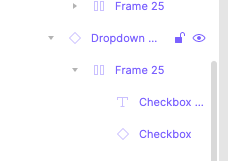Hello,
I’m trying to create an interactive component for checkboxes. In my design system file, I have wired up the checkbox variant already. Then I opened up a new file and dropped in this component. When I play my prototype, however, I get the following error message: “Couldn’t play interaction: nested instance is swapped with parent instance.”
What does this mean? I’m not sure the component has a parent instance.