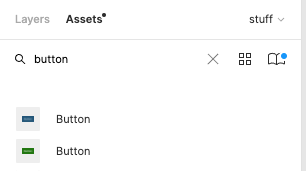Since a long time ago I have noticed that Figma allows you to search all your published components within the asset window of a file. The thing is that I want to search only within the localized assets of a file and not all. All other libraries are switched off, however, I still search across every file and this is really frustrating.
I initially believed that this was a bug that would be fixed, but 1 year later I see that nothing changed. I remember that Figma used to allow its users to search within different published libraries in a file - if they wanted to, not obligingly. Anyone else having the same issue and found any solution?