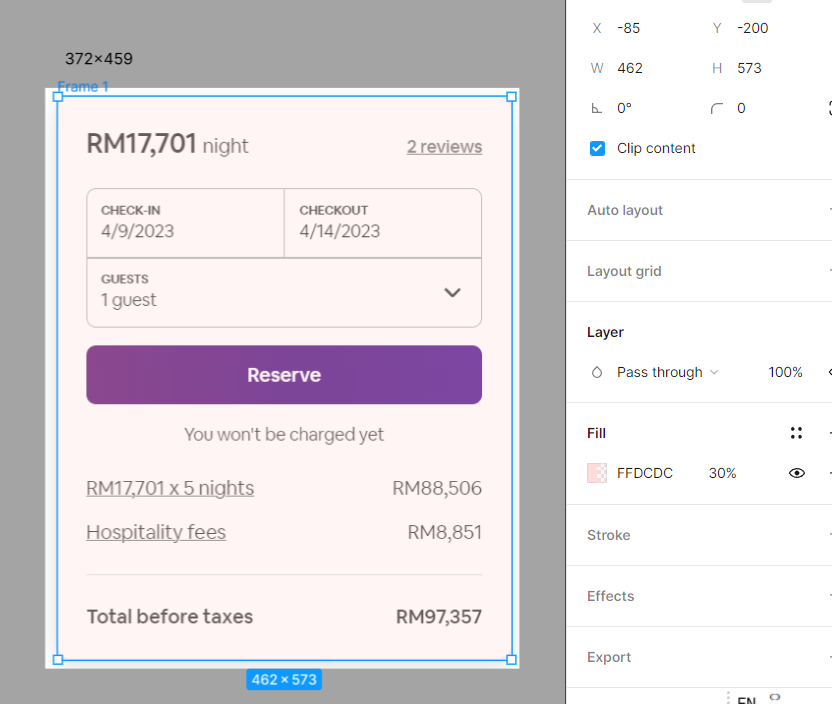I still couldn’t figure out how to do this even I read the questions from community. It does not help to solve.
I would like to know if there is plugin to ease this problem?
Actual size is only 372459, but figma size is 462573, how figma processed though?