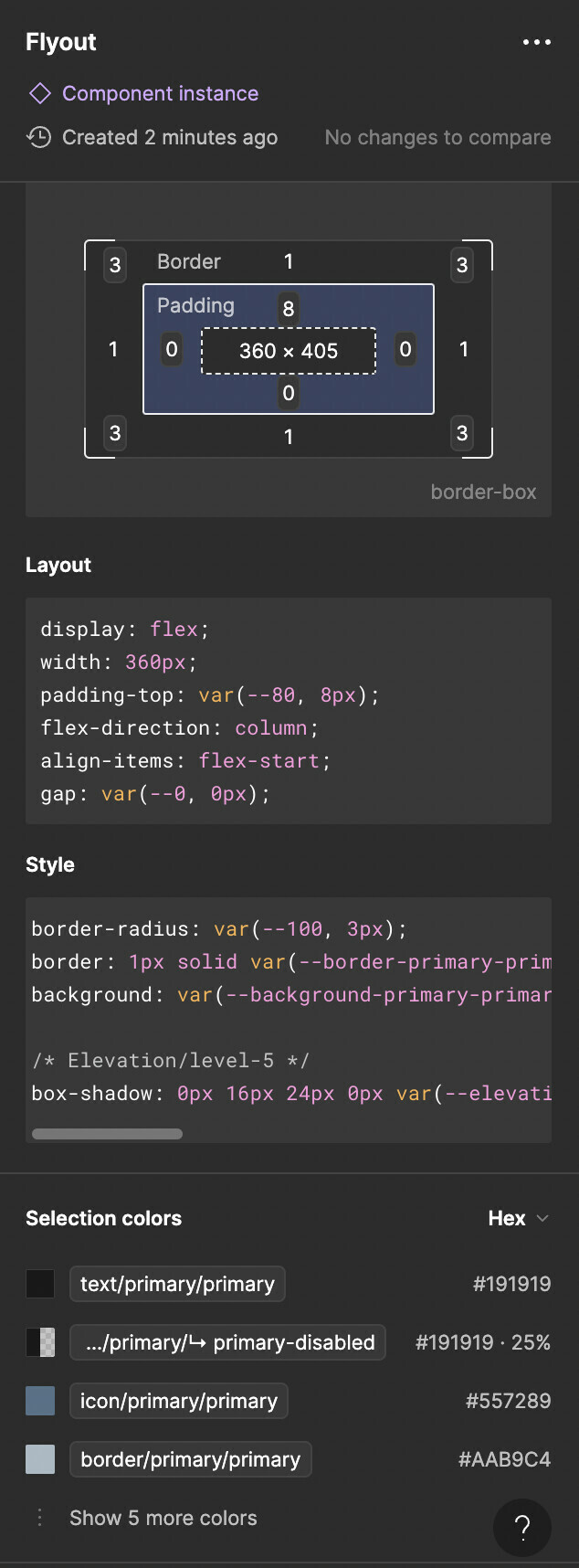Would anyone feels the same bout the dev mode pricing that is 35$ in an enterprise plan where you can have more than 75% of the available features useless when you have an operable design system?
@figma What would it cost to simply have the inspect working?
Frustrated about your direction. Hope massively people will not adopt it.