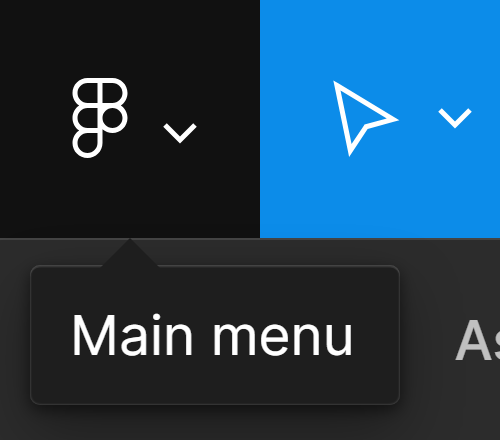When I Control + click on my trackpad to bring up the context menu (normally right-click with a mouse), the menu does not come up in the Figma Beta release.
Enter your E-mail address. We'll send you an e-mail with instructions to reset your password.