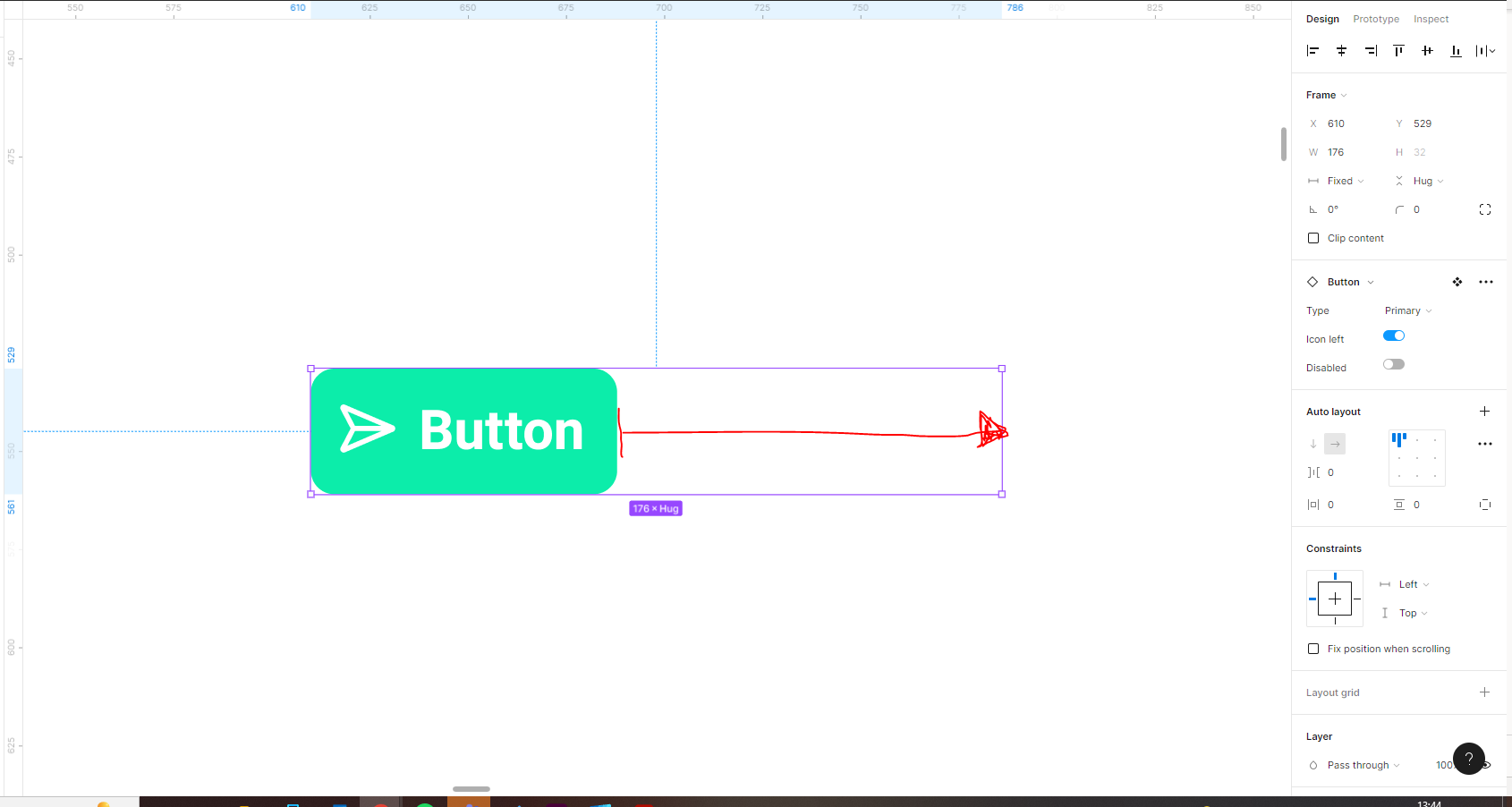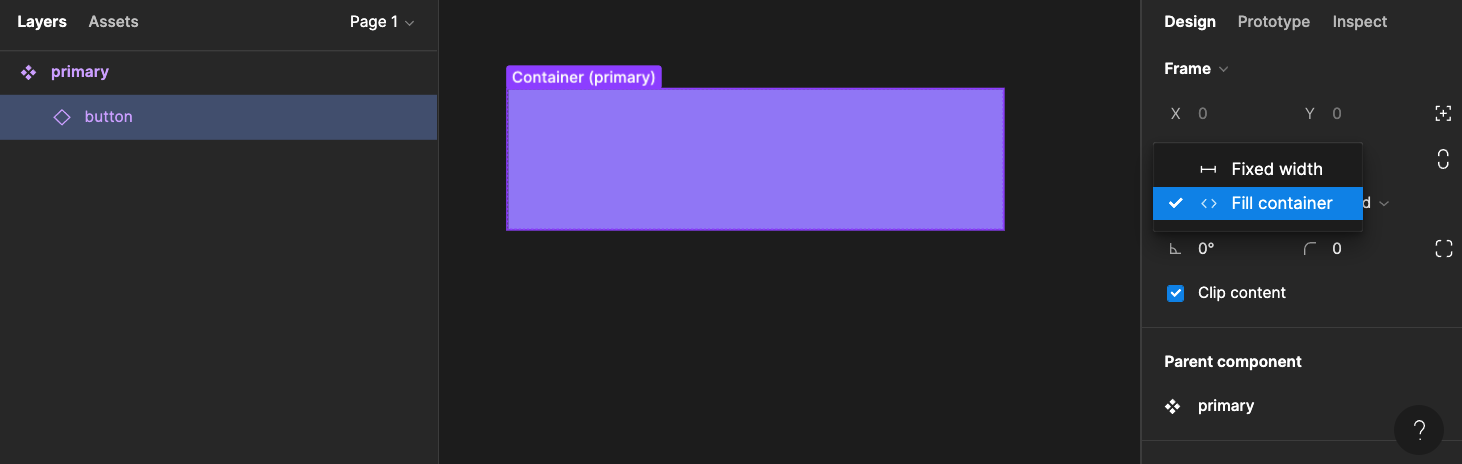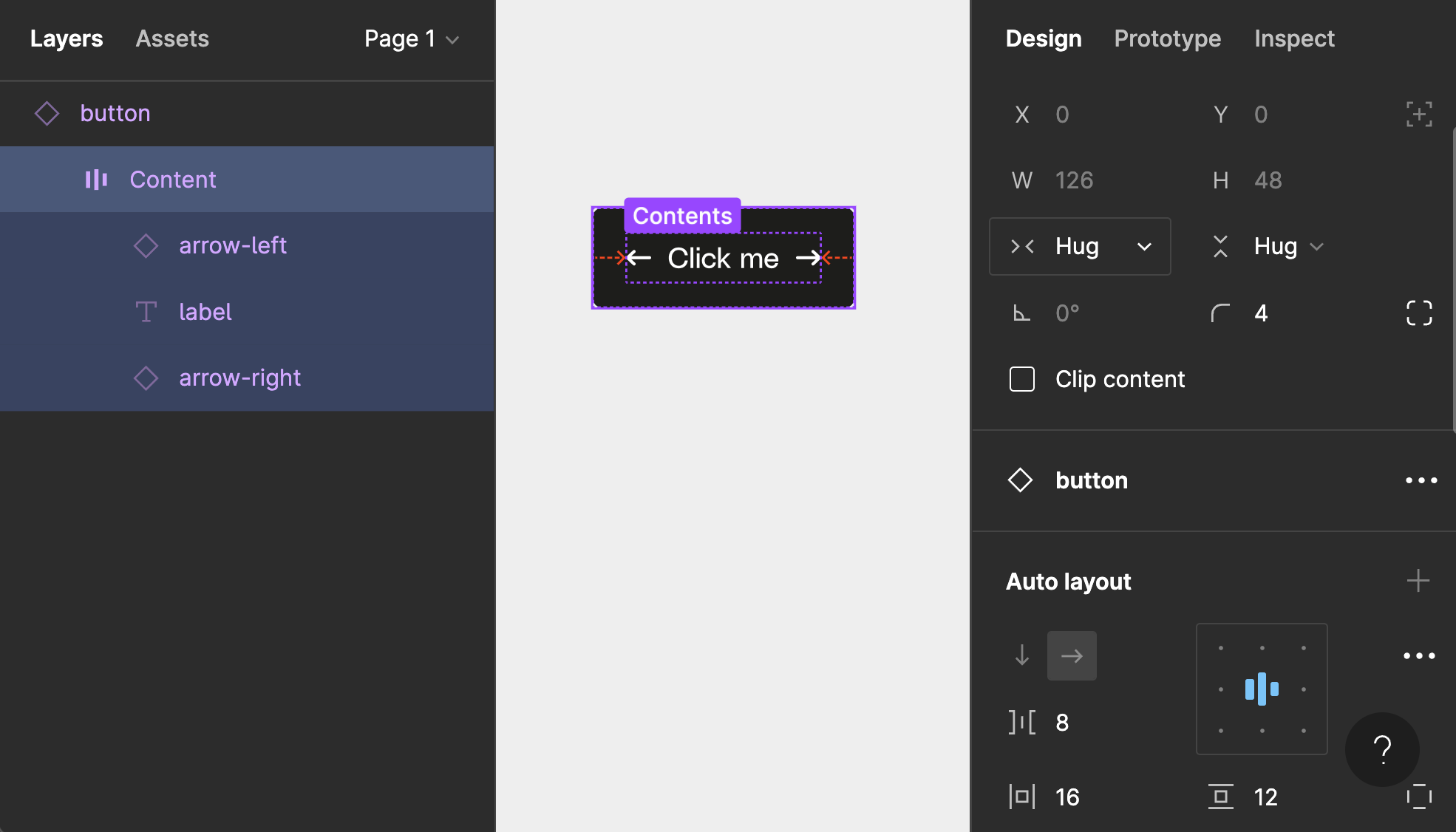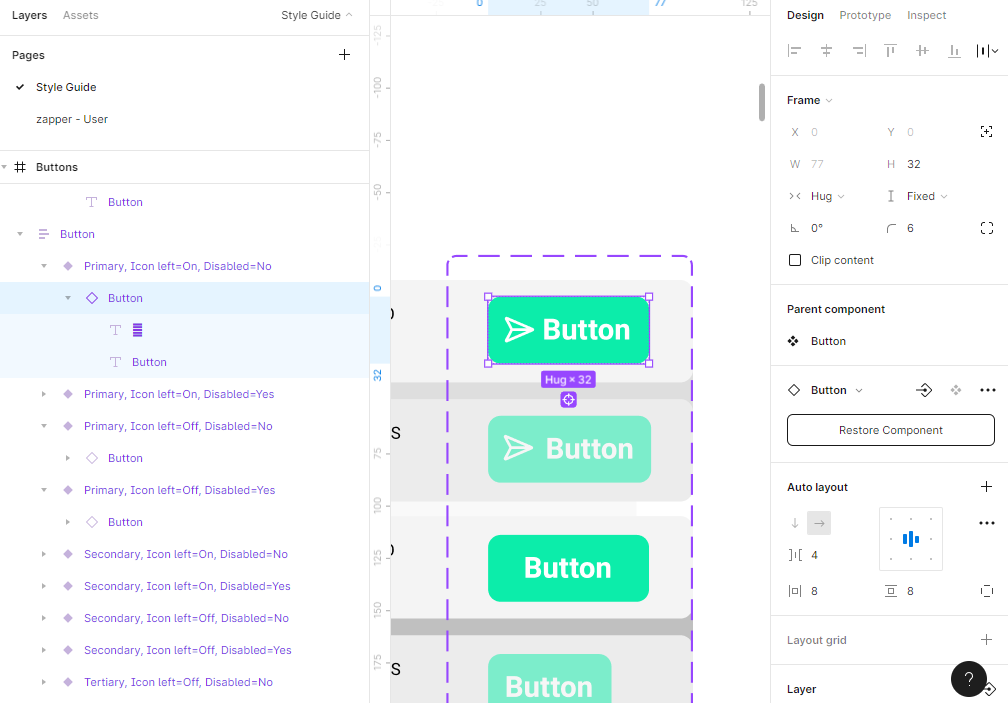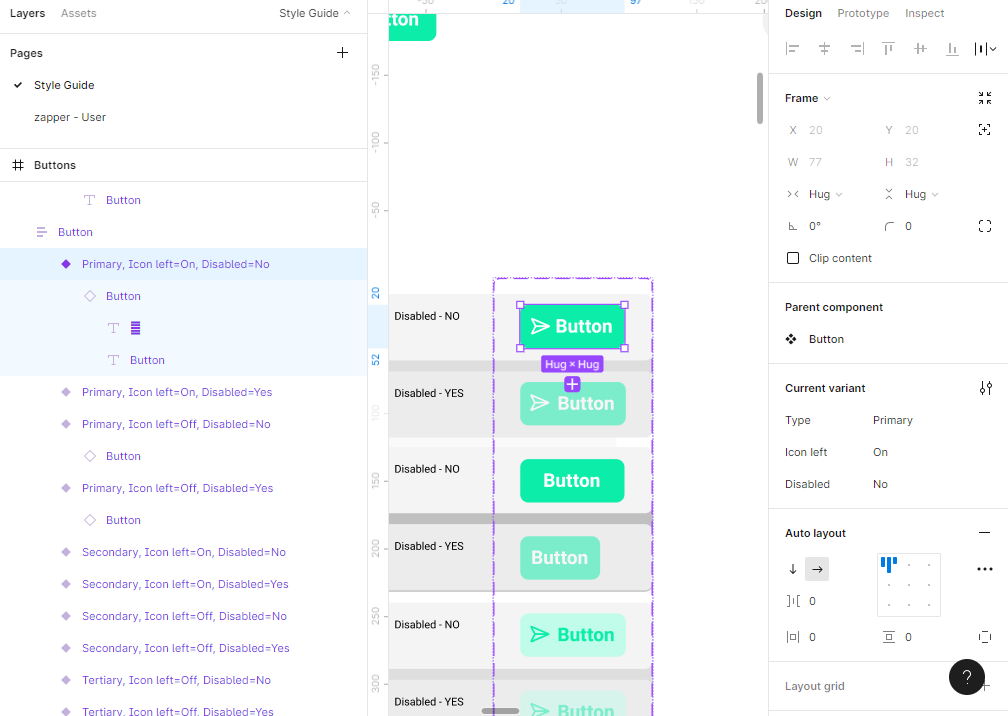Hey Friends 🙋♂️t2:
i need your help. I have designed a Button Component with some Variants (with Icon, Primary, Secondary, …)
The problem is, when i want to change the size of the button, the button itself don’t change.
Size is not dynamics
Someone can help me?? 😦
Cheers 😉