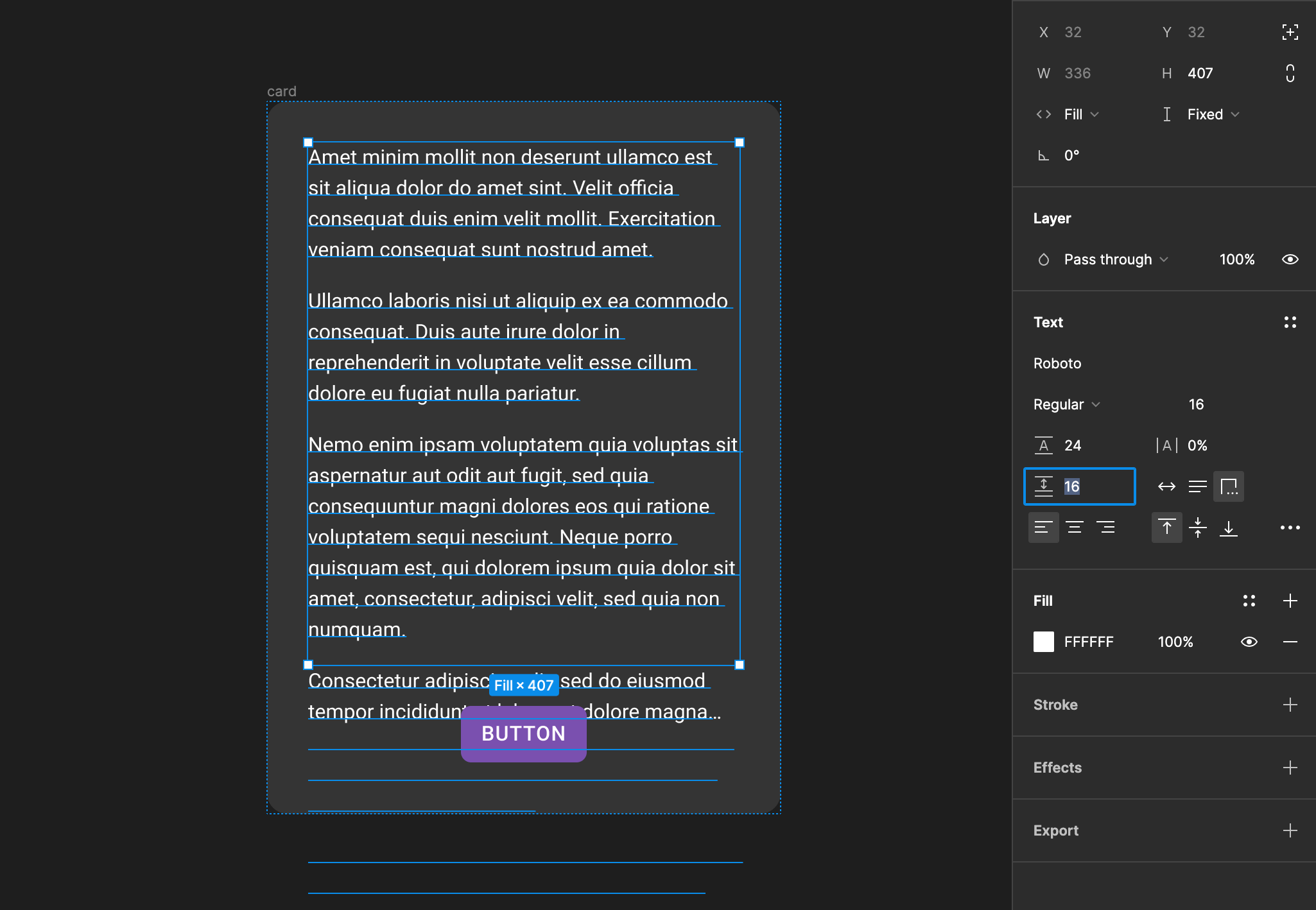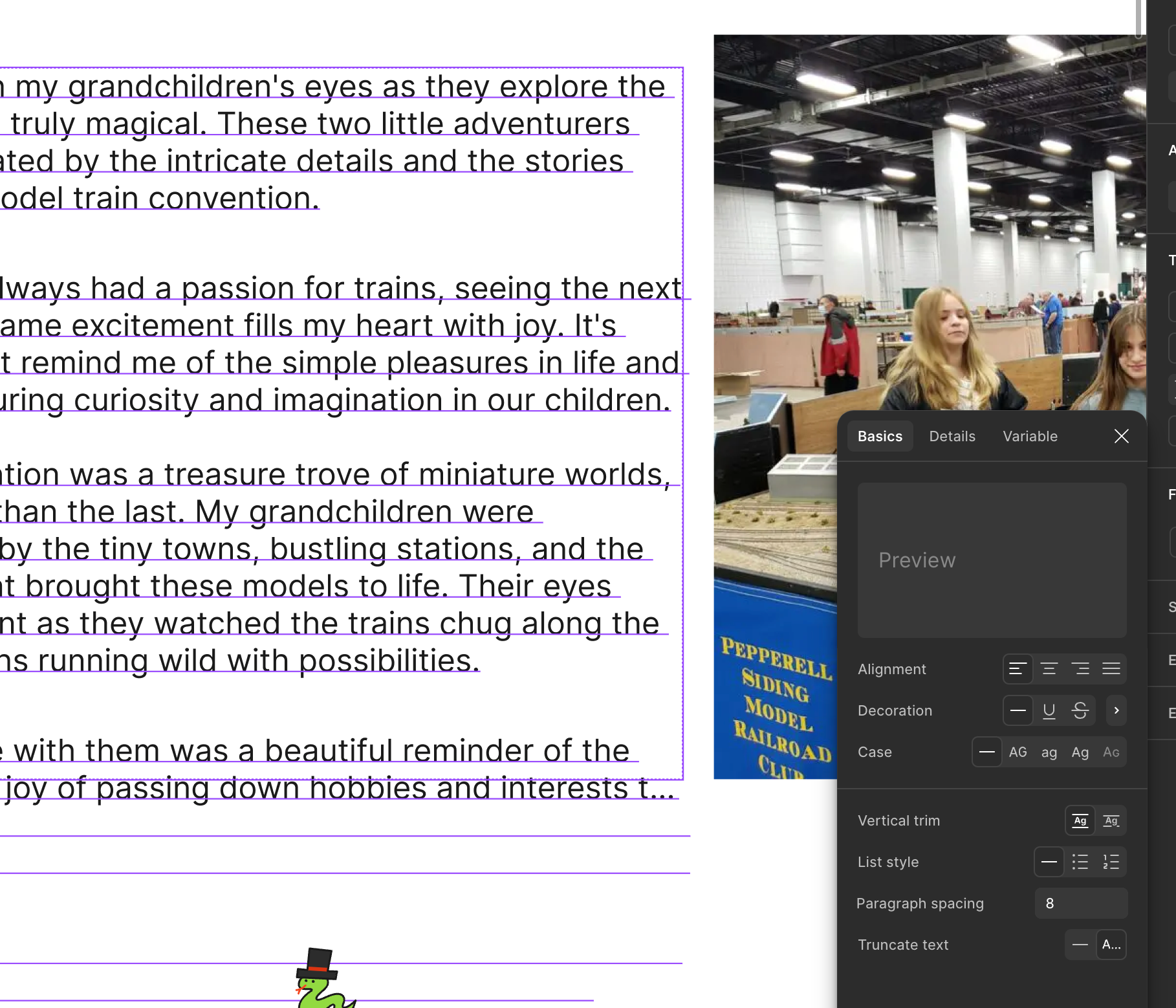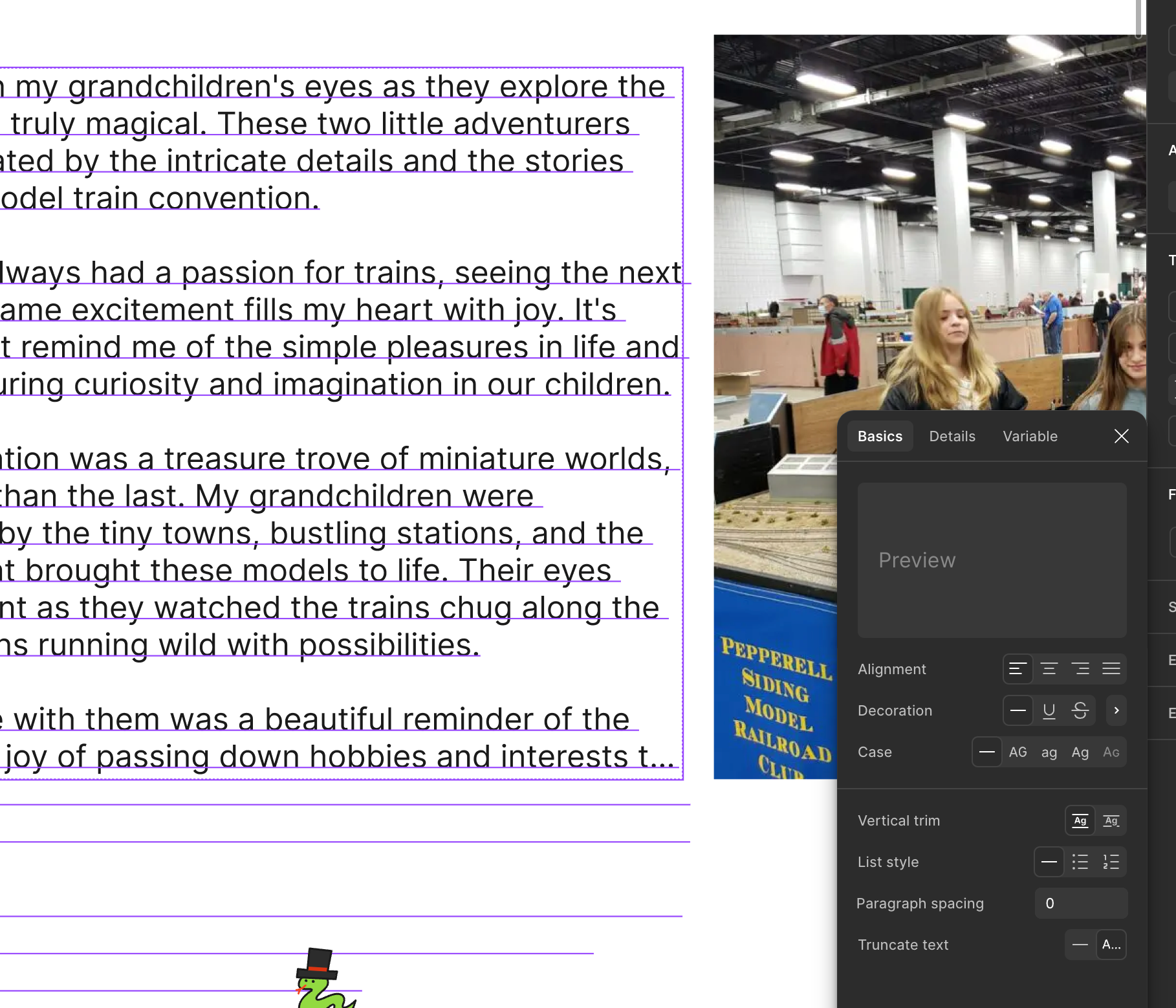Hi, thanks to developers for the update and new features! 💛
Noticed a small truncate text error.
This feature works great as long as you don’t use paragraph spacing, which doesn’t seem to be taken into account. The text is cut off, but goes beyond the container (
Enter your E-mail address. We'll send you an e-mail with instructions to reset your password.