Whenever I attempt to share a specific frame, the link simply leads me to a zoomed out view of the page which the frame exists in. Within the Invite screen, “Link to selected frame” option IS selected. This is occurring on multiple pages across multiple project areas. Using Figma App, have not attempted in web application.
Solved
Bug: Share links lead to page rather than specifically selected frame
Best answer by Alwyn_Balingit
Agreed, that is a bug. It used to work. Here’s a workaround:
Select the frame you want, right click, point to Copy/Paste as, then click Copy link. Links you copy this way will always lead to your selected frame.
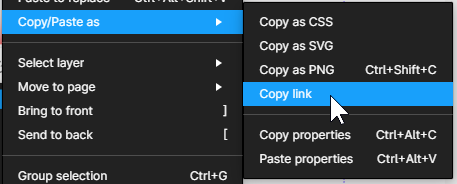
This topic has been closed for replies.
Enter your E-mail address. We'll send you an e-mail with instructions to reset your password.
