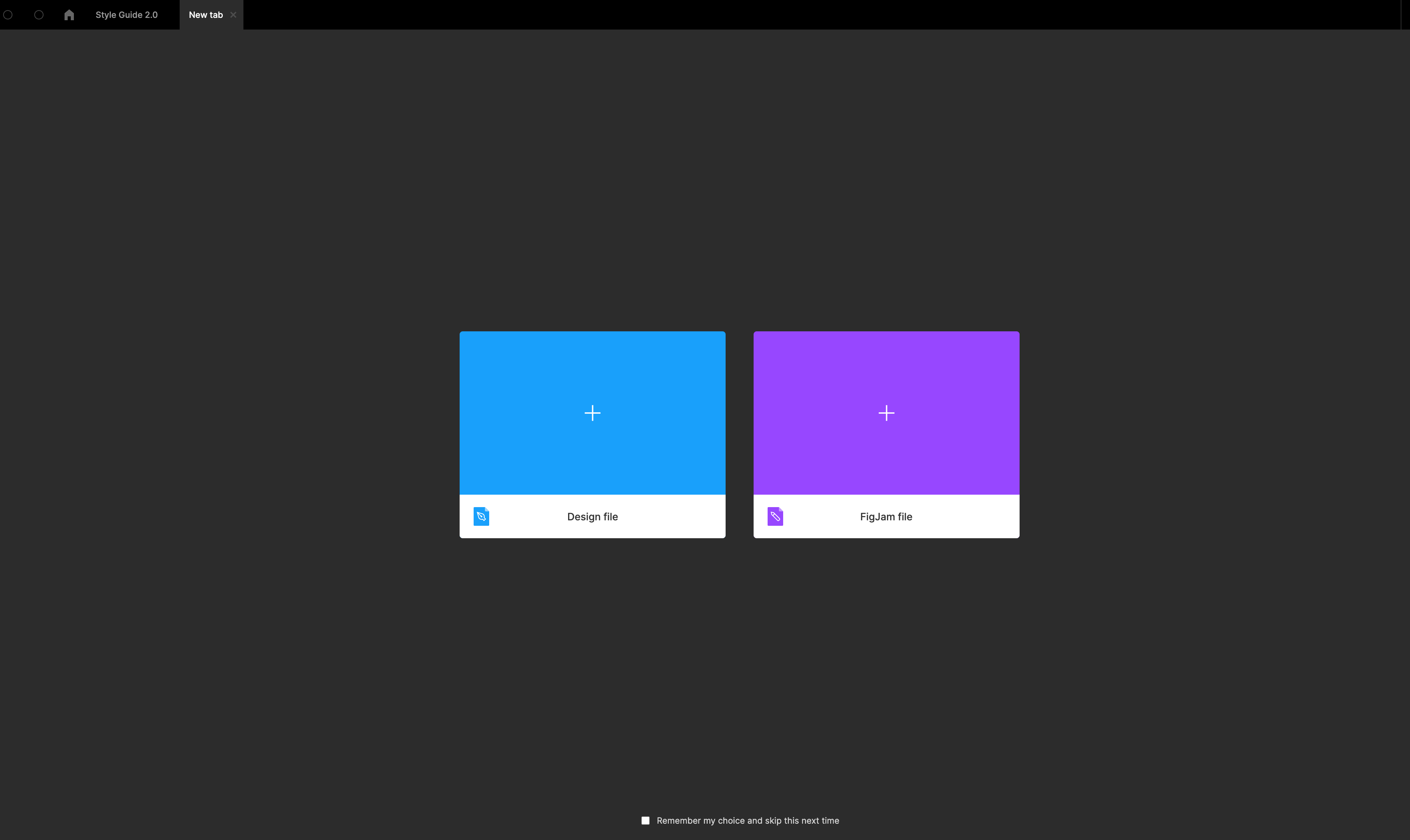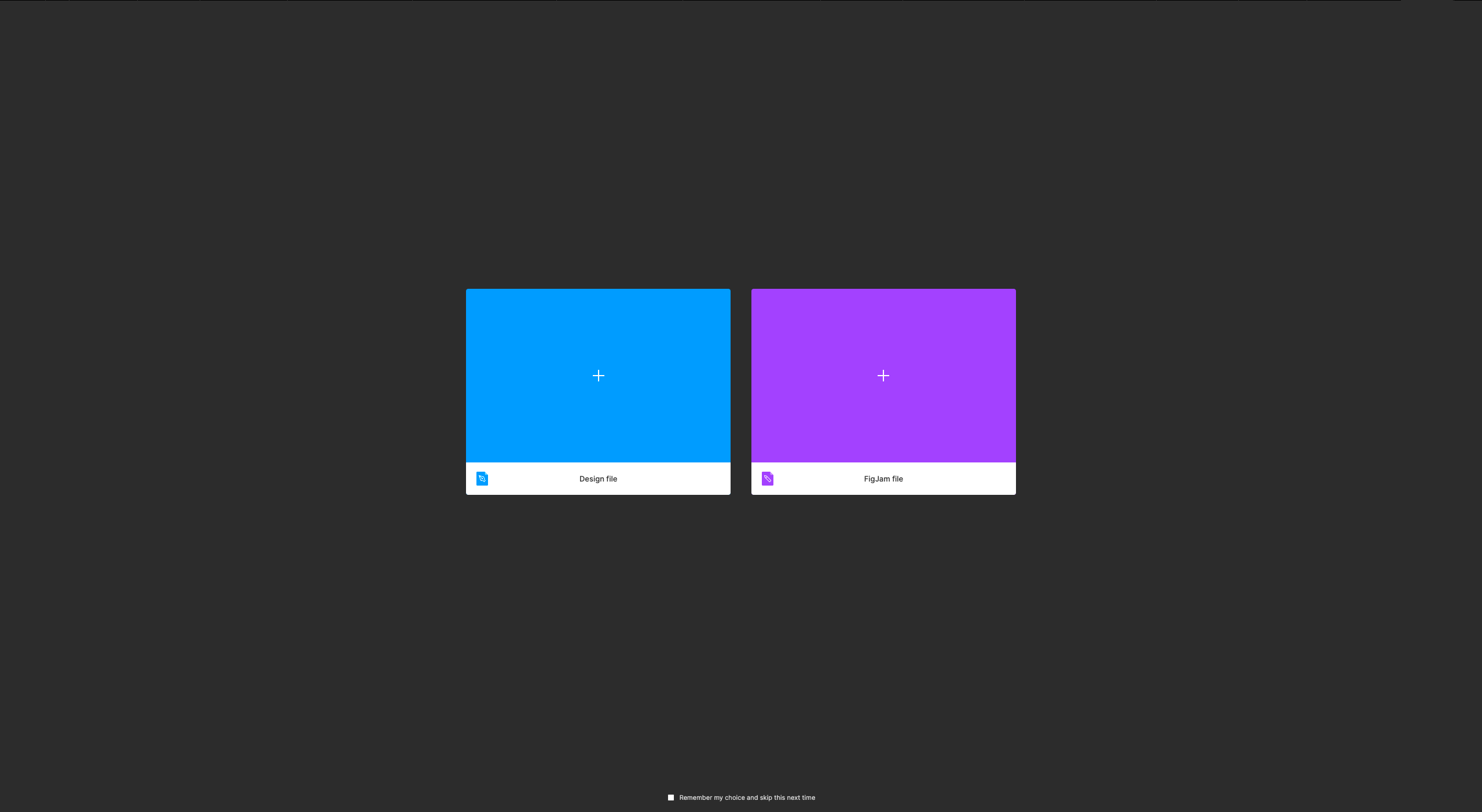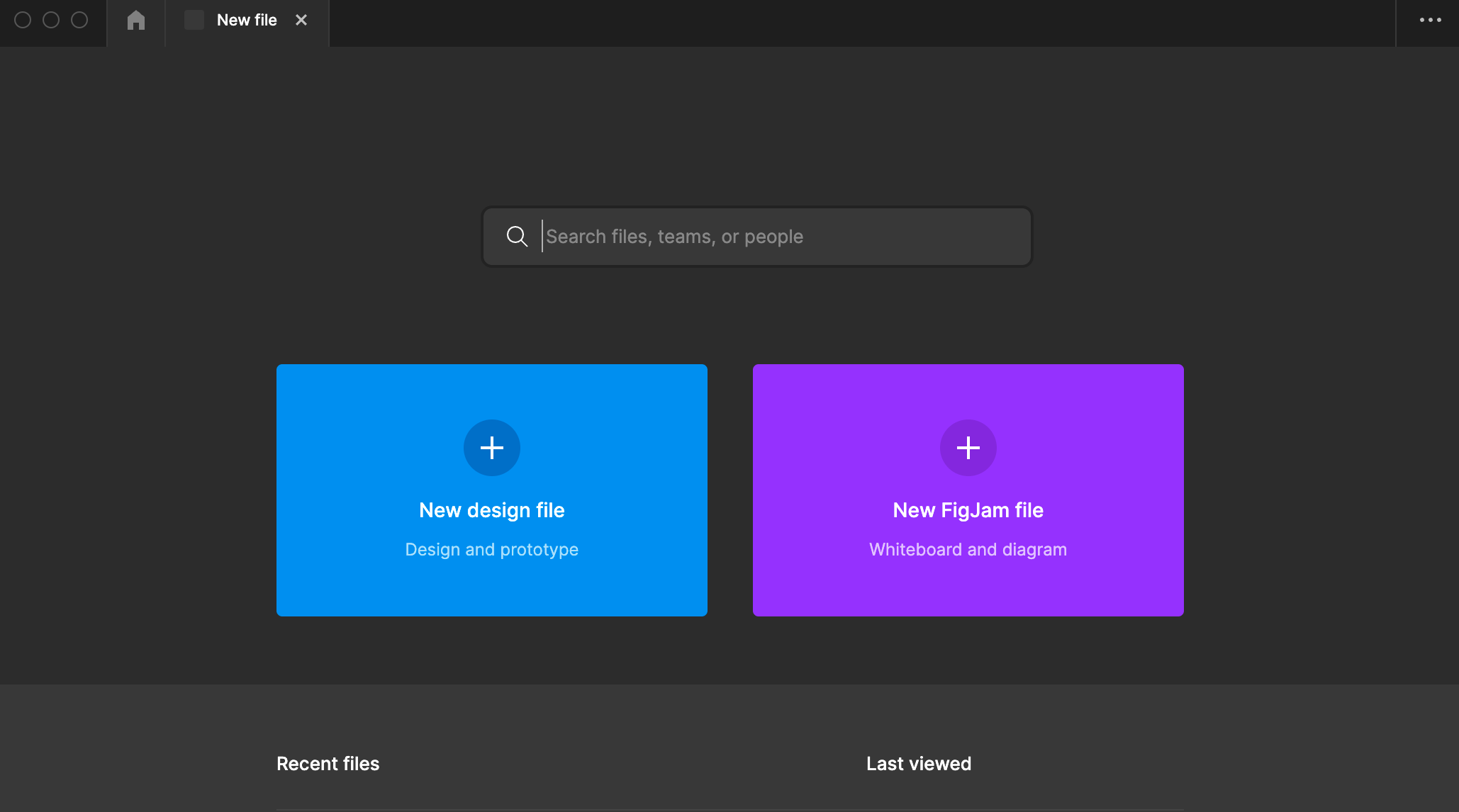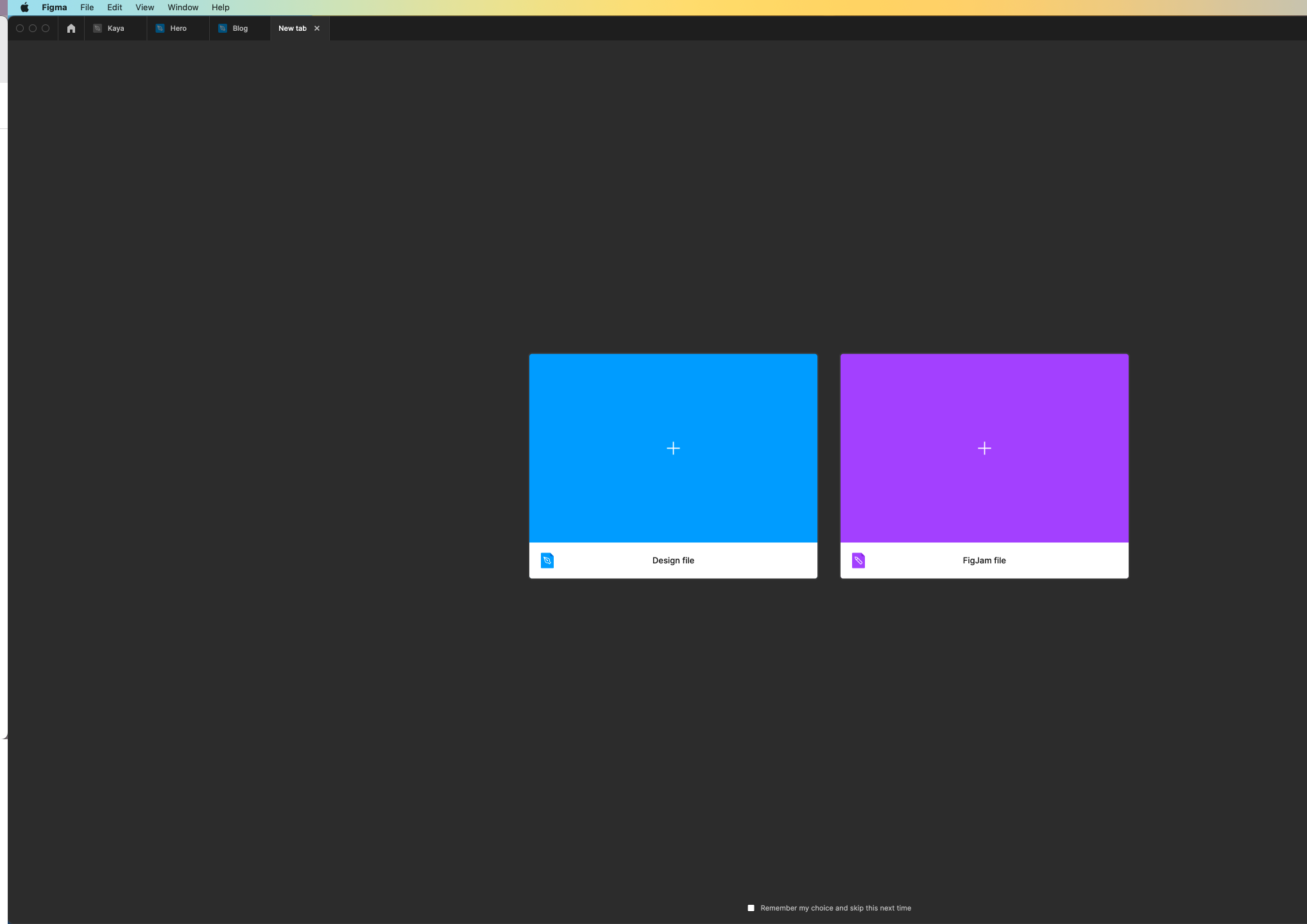I’m so used to the browser pattern when when you want to look up something, you open up a new tab to search for it. I keep finding myself doing that with figma where I open a new tab to open up an existing file. It makes me want to search file titles and be able to open it from the new tab rather than clicking back to the home tab and sifting through my files.
Enter your E-mail address. We'll send you an e-mail with instructions to reset your password.