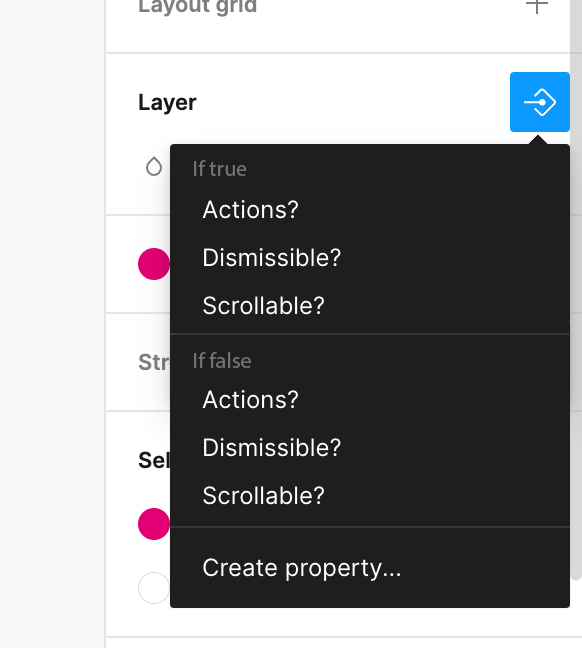I would like the ability to use the same boolean property to show and hide for both true and false. An example use case would be a play/pause button. I would like to have a boolean property called “playing” that if set to true, would show a “pause” icon and hide a “play” icon, and if set to false, would show and hide the reverse.
Enter your E-mail address. We'll send you an e-mail with instructions to reset your password.