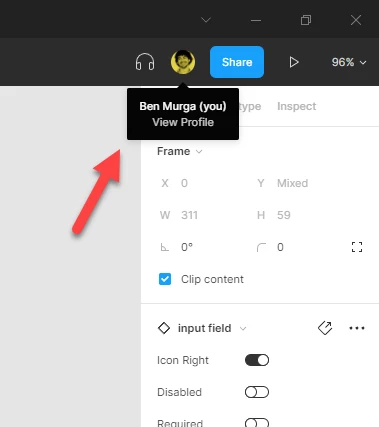One thing that I keep tripping over is when I’m switching between a tab on the right, like going from Prototype to Design, when I move my cursor over the design tab, sometimes I overshoot it slightly and mouse over my own avatar just for a split second. But, when I go back down to click where the Design tab should be, I either accidentally click the View Profile from the tooltip or have to mouse away and then come back. It’s frustrating when it happens 2 or 3 times in a row. I wasn’t sure if others came across this interaction.
I feel it would be easier if there were just a 1 or 2 second wait time to view that tooltip.