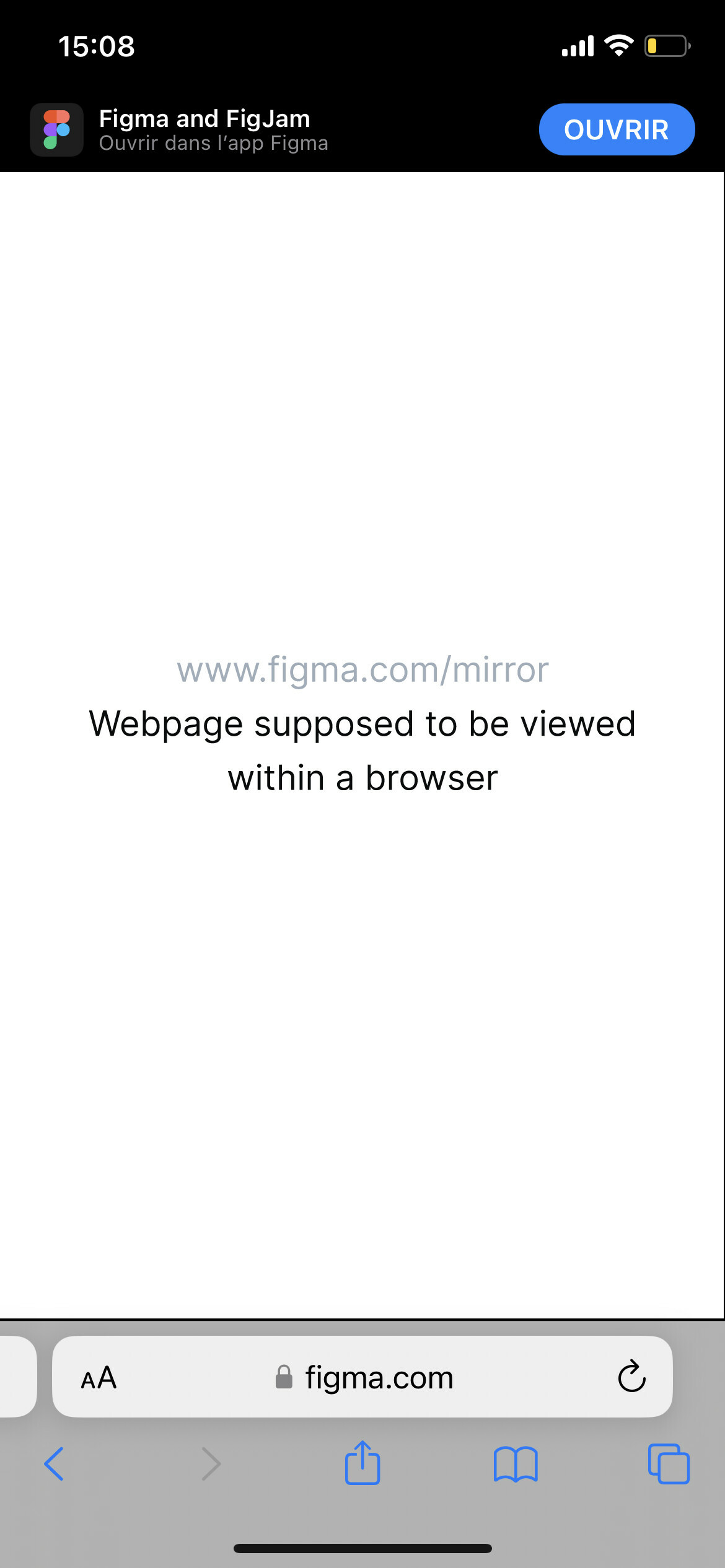Hi folks !
I’m wondering if there is a way to remove the “use the app” banner on top of the Figma Mirror webpage.
Here is the situation : I’m using www.figma.com/mirror to test some design for a website.
Since the app is fully out, we get the banner pushing use to use the app, but I want to be in the browser environment. Of course I can use some “X-browser UI resources” and use Figma App to simulate the browser visuals, but to me it makes not much sense.
Usually there is a dismiss icon, but not in this case.
Thank in advance,
Alex.