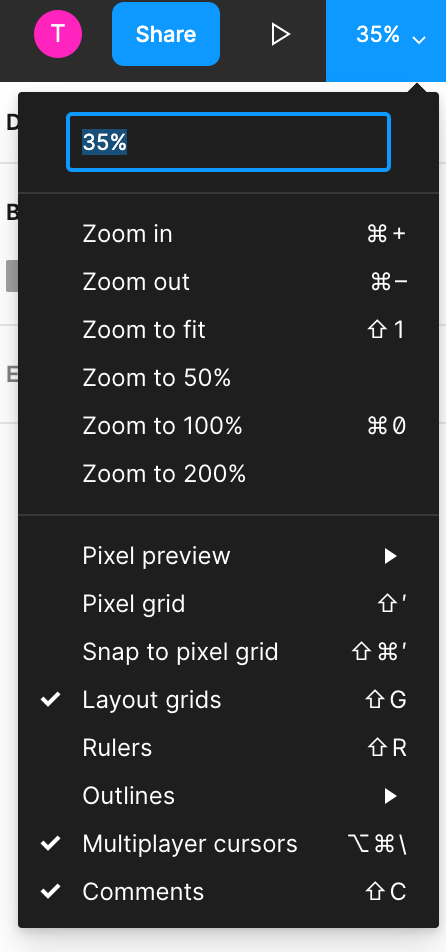The UI can get over crowded with annoying frame/component names hanging off their top edges. I have not found a way to disable/hide these. Please tell me there is a way! 🙂
Option to Hide Frame Labels
Enter your E-mail address. We'll send you an e-mail with instructions to reset your password.