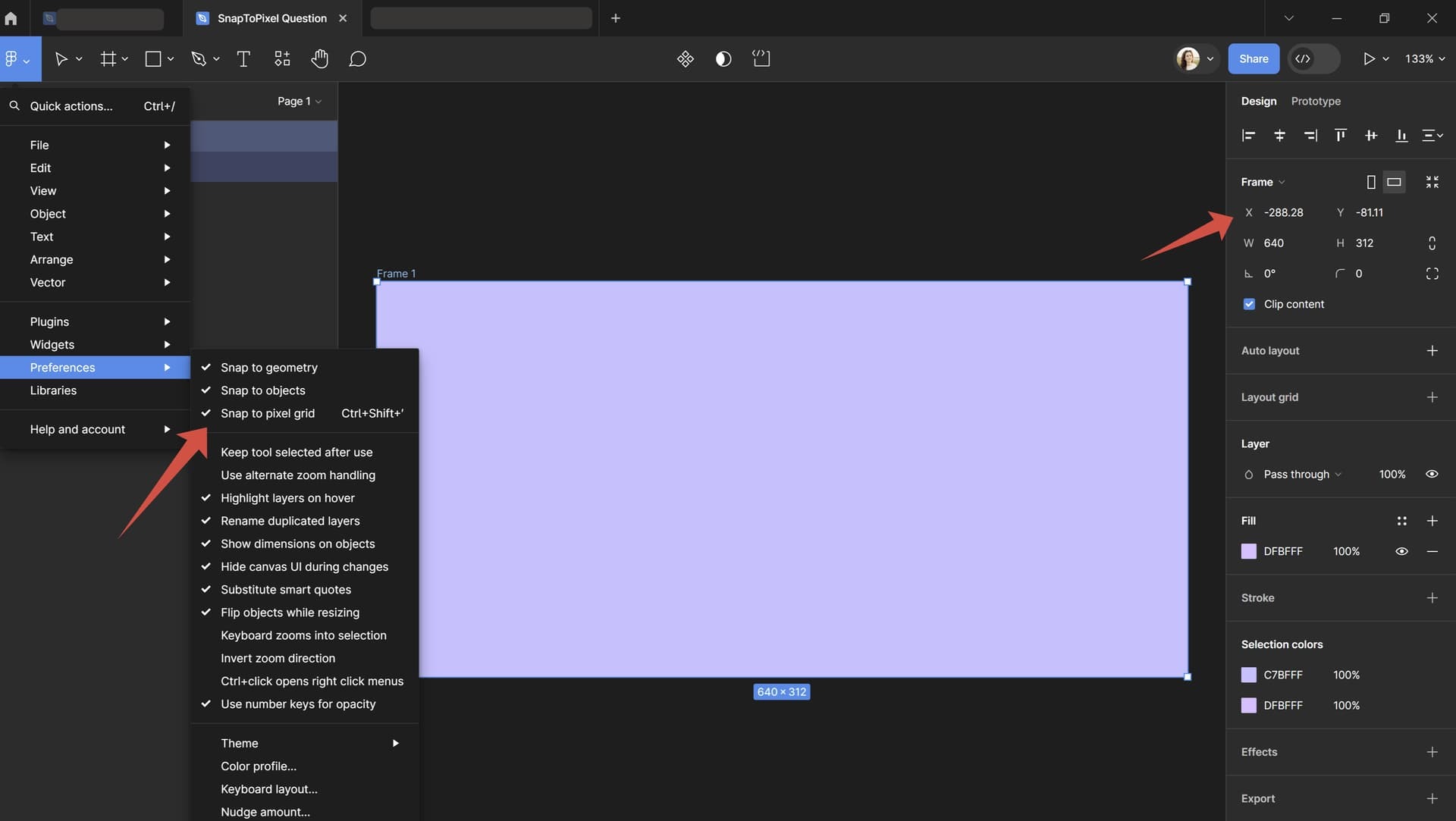Hi! Can somebody explain why with “snap to pixel grid” function on in Figma, the coordinates of files are still can be fractional? It fixes when you move them, but the question is still here why it is happening? And maybe there are some ways to prevent this or fix all frames coordinates in file altogether?
Enter your E-mail address. We'll send you an e-mail with instructions to reset your password.