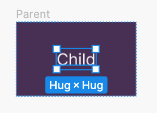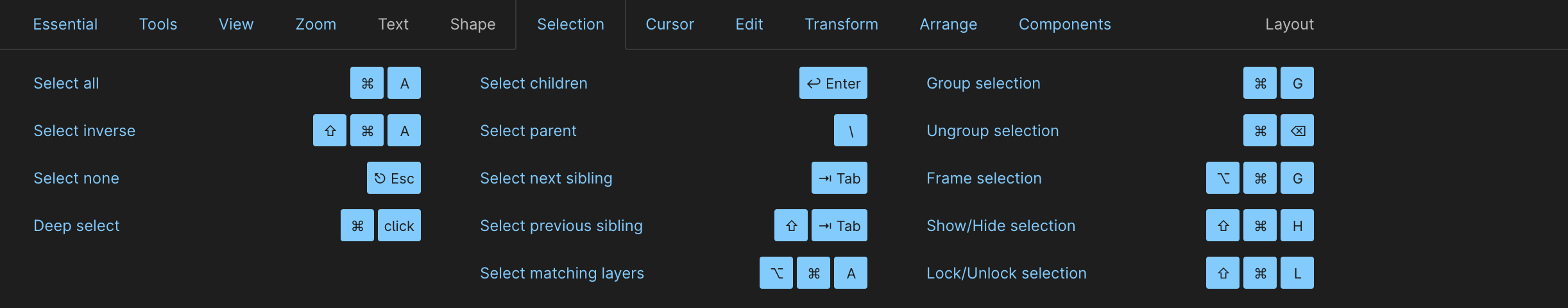The first, and easiest one would be to switch the selection from an element to its immediate parent using something like [command option shift] + [up]… I think [down] could select into immediate children and then use [left/right] to go between them, but I haven’t given it much thought. Selecting multiples might be possible too, but I think the issue here would be a lack of available modifier keys for the arrows.
Enter your E-mail address. We'll send you an e-mail with instructions to reset your password.