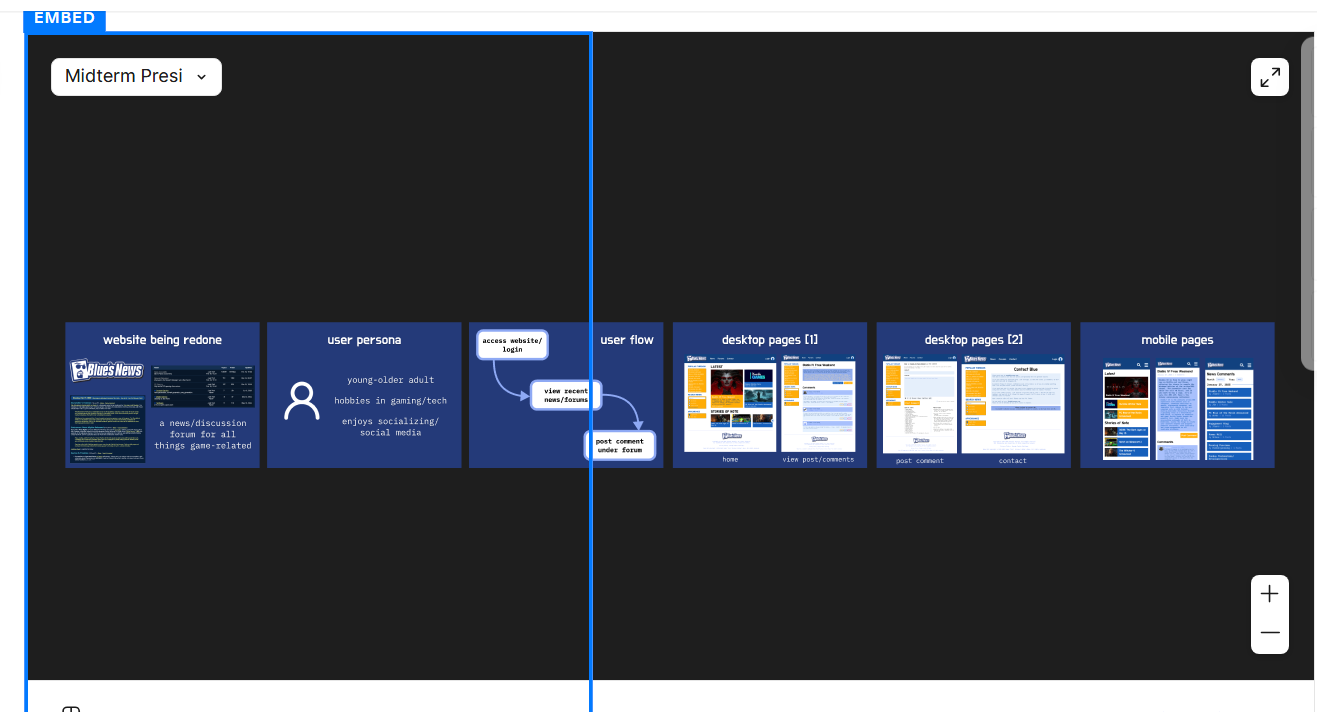I’ve been using the embed feature to add my prototype to a website. It was working at first on both Wix and Squarespace (but I honestly don’t think it’s the website that is the issue), showing the prototype and frames for a specific page (desktop, mobile, and tablet). Everything interactable and working fine.
But for some reason, when I go to copy the embed code (because I was changing background color and whatnot), the code is different and instead embeds the entire design file.
I have been manually going in to the page, selecting the starting frame, presenting, and sharing/copying it from there, which has worked for me until recently. Now, it displays the first page of my design file, giving the option to change between pages - which I don’t want to show.
I’ve tried embedding from different pages, but the code is still the same
Initial embed code (for desktop home page): <iframe style="border: 1px solid rgba(0, 0, 0, 0.1);" width="450" height="400" src="https://embed.figma.com/proto/pC4Uxv6mkjR0sFI1qABNaI/Blue-s-News?page-id=0%3A1&node-id=4-2&viewport=148%2C108%2C0.07&scaling=scale-down&content-scaling=responsive&starting-point-node-id=4%3A2&embed-host=share&footer=false" allowfullscreen></iframe>
How it looks:
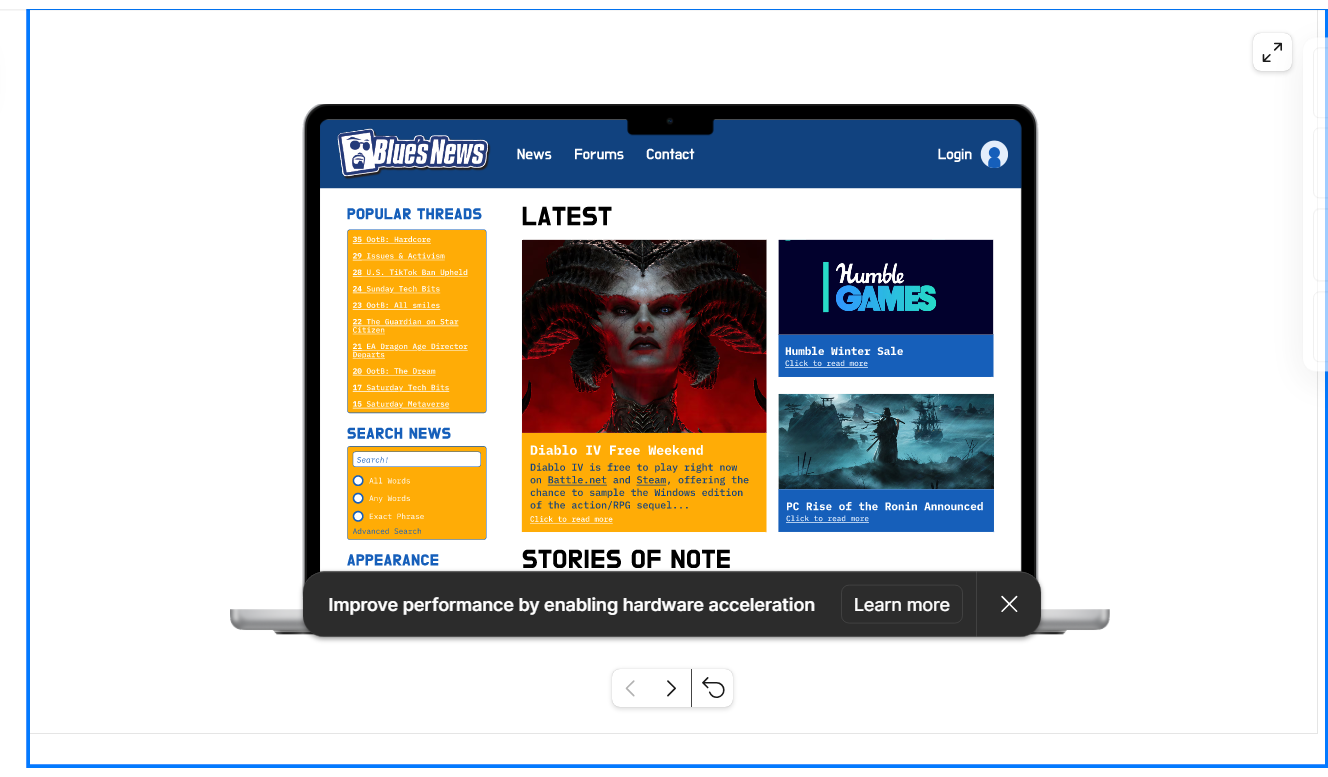
Code now: <iframe style="border: 1px solid rgba(0, 0, 0, 0.1);" width="800" height="450" src="https://embed.figma.com/design/pC4Uxv6mkjR0sFI1qABNaI/Blue-s-News?embed-host=share" allowfullscreen></iframe>
How it looks now: