Hello, would like to share my common use case with strokes on Figma. In every design system I made I create doubled contrast borders for my elements like this example.
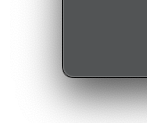
Goal
creating this on Figma is a lot frustrating because we can’t handle the stroke position for each stroke. This would be done easily by allowing to set the drawing position for each stroke, instead to set all strokes inside, center o outside.
The Problems
…with solution 1
The current stroke management in Figma is forcing us to create multiple layers just to add borders or change border positions. Is weird to replicate “outer-border” and “inner-border” layers in every component. Plus, for a design system consumer is hard to keep consistency since they have to copy/paste those layers in their design.
…with solution 2
Another solution could be to add a single stroke to the layer, and a shadow effect to replicate the visual effect. This brings the problem that a layer can have ONLY ONE effect applied. So, if the current layer has a shadow already applied, we have to duplicate the layer again just to add the fake inner border.
Both solutions are very limiting and still not always applicable. In the same way, we can’t create shared styles with multiple strokes to provide an easy way to share the effect easily across the design system.
