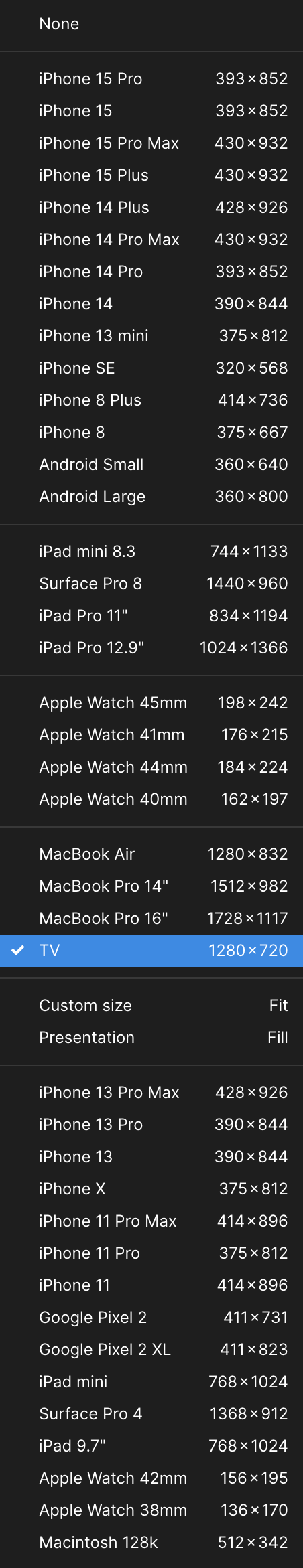[> Please search for existing topics before posting! Press 🔍 at the upper right to search.]
Hi there!
I’m wondering if there’s a reason why the only option for a TV device frame is 1280x720 when the standard for TV app design is 1920x1080 (at least for Apple’s tvOS). 📺
I found that this question was discussed here in 2022, but the thread has closed and 1280 remains the only TV device frame size.
I created an entire prototype (screen recording linked below) at 1280 because I wanted to present it to the client within the slick-looking TV device frame, but now our dev team has to scale everything up 1.5x. For the most part this isn’t a big problem; it just creates one extra step in the workflow that shouldn’t really be necessary.
So does anyone know why Figma’s only TV device frame option is 1280? Is there some reason why TV apps should be designed at this size rather than 1920?
Thanks!
drive.google.com