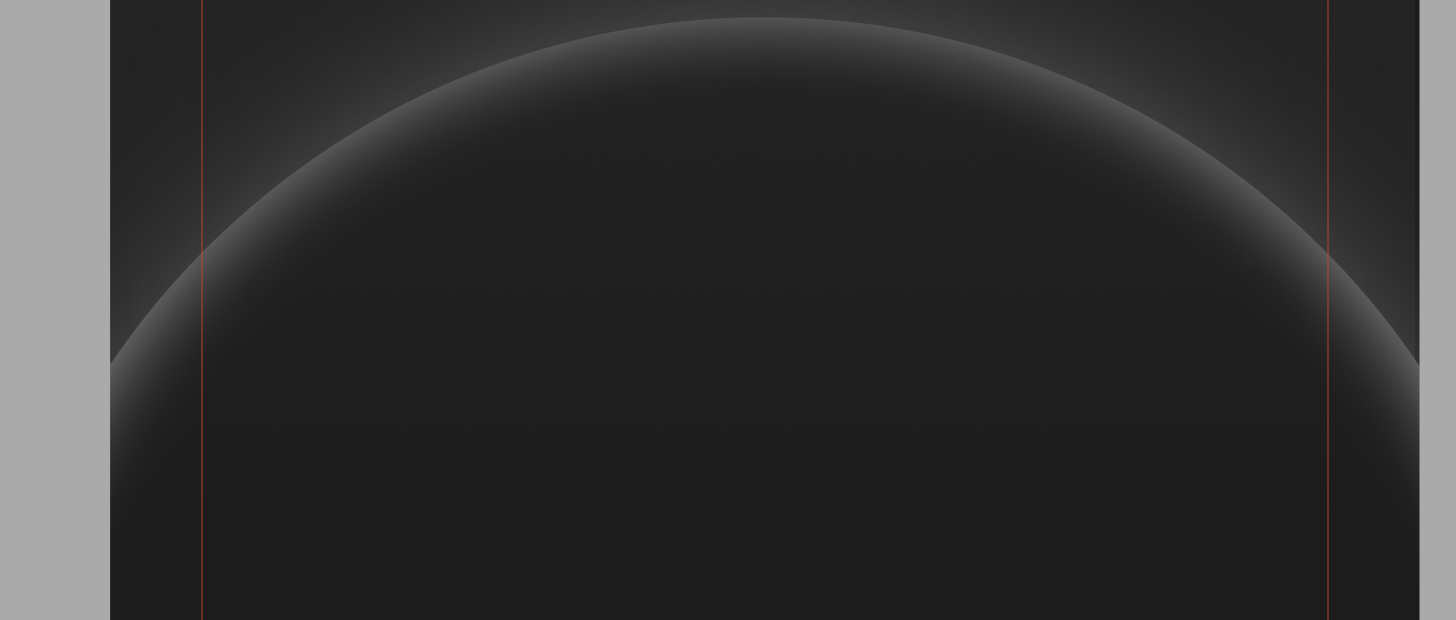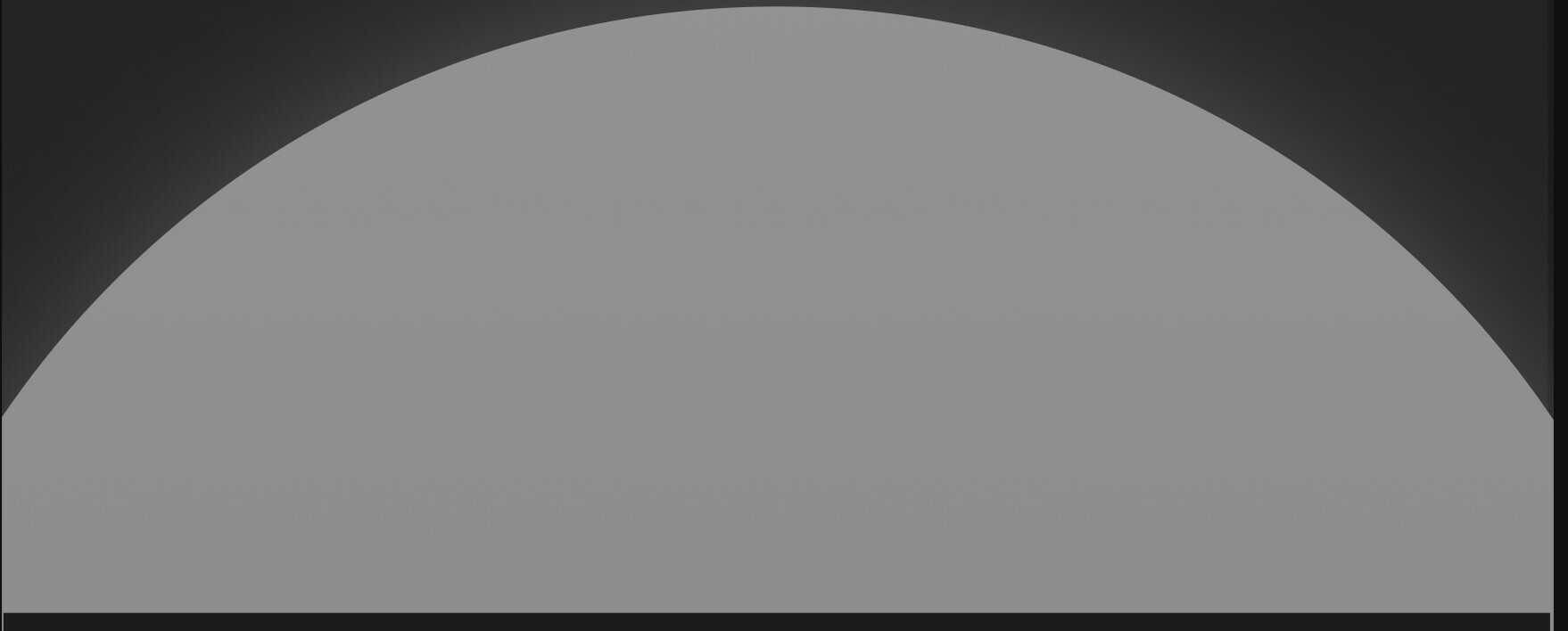So I have Inner and Drop shadow effects added to a shape but the effect doesn’t show when I go to make show my design in Prototype mode? Does anyone know a work around to fix this.
This is what the image is supposed to look like. Image should be transparent in the middle.
When going into prototype mode, this is what appears.