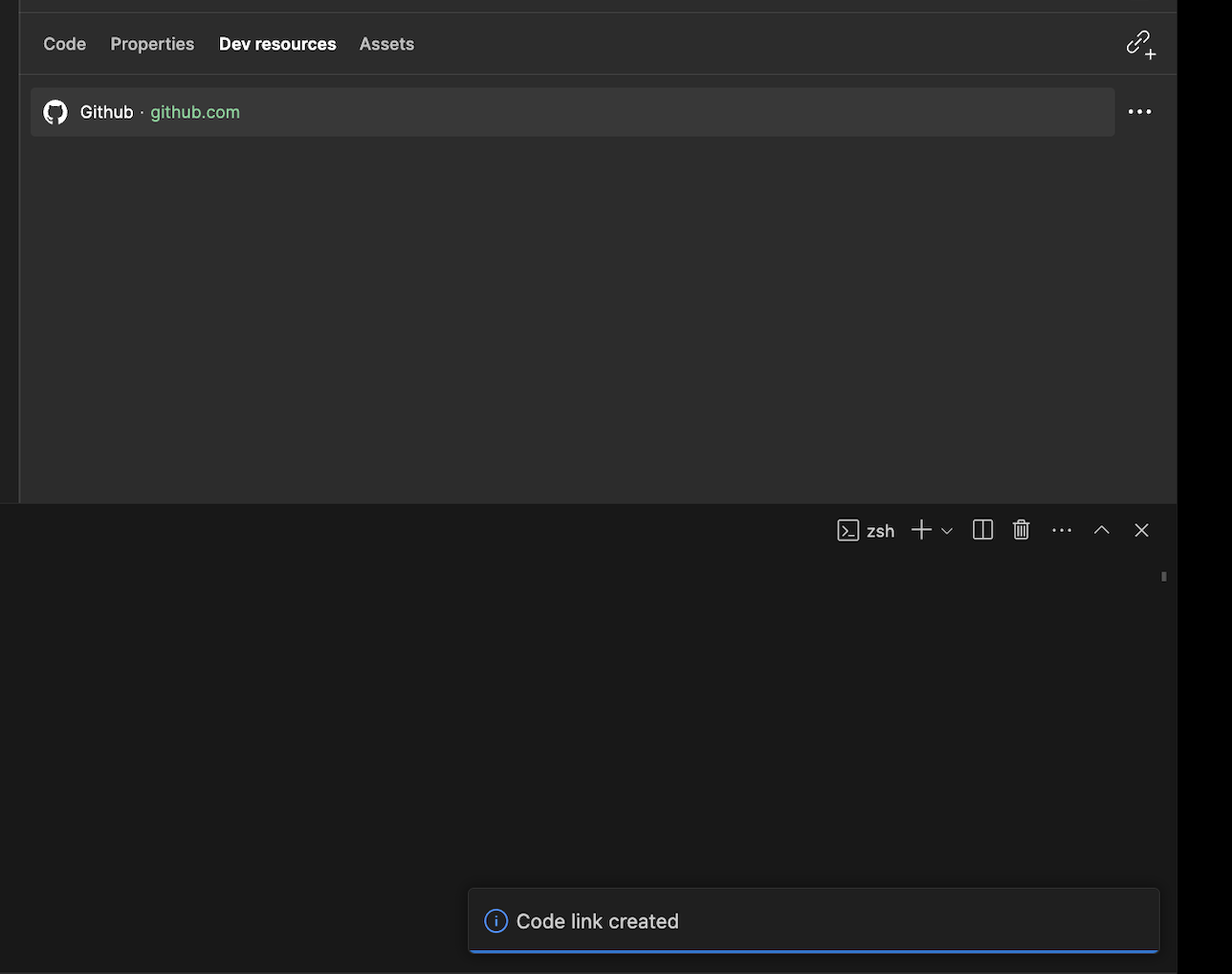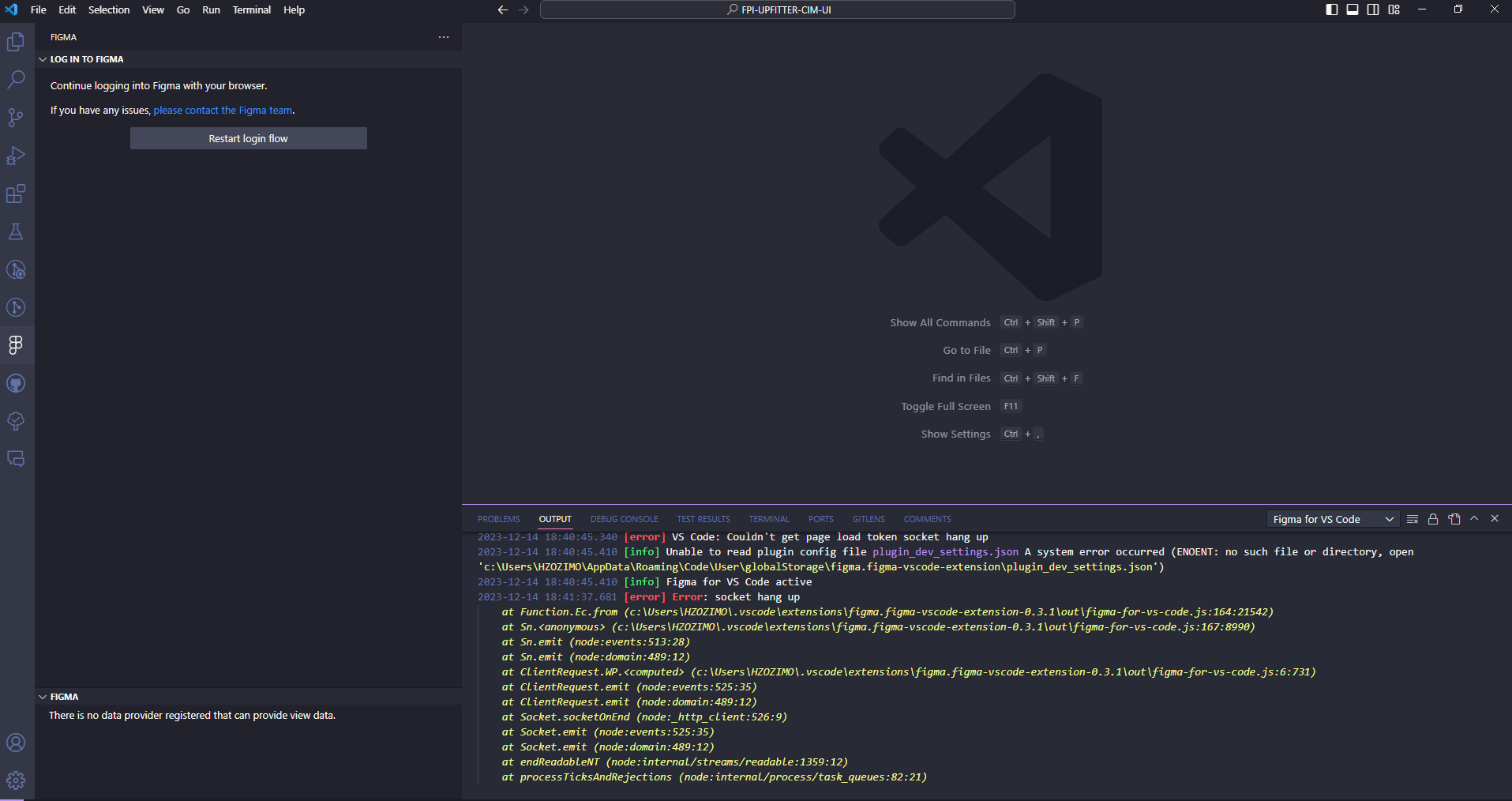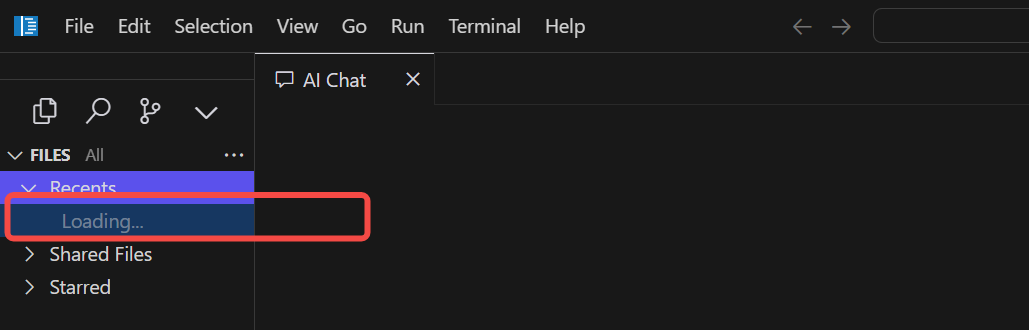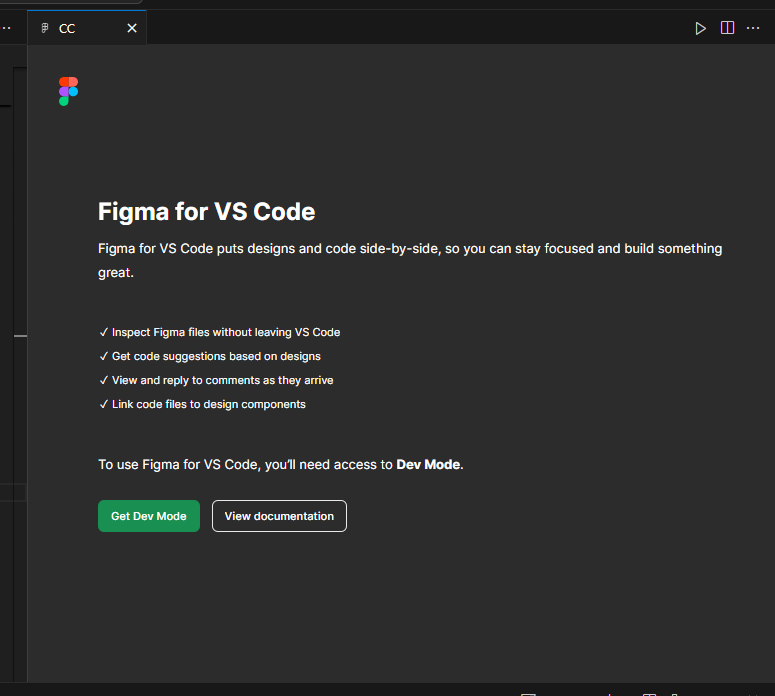Hi there,
The Dev Mode team are looking into the problems some people are having while trying to get started with the VS Code extension, and hope to have updates out soon, but for now have asked us to share the following tips:
-
The extension is not currently compatible with VS Code Insiders though we’re hoping to have support for this soon. For now we suggest use the regular VS Code version if you’d like to use Figma for VS Code: Download Visual Studio Code - Mac, Linux, Windows
-
If you are are stuck in a loop of VS Code asking you to “Accept terms and conditions” please log into VS Code before connecting in Figma.
You can log in to the VS Code extension by:
- Clicking the Figma icon in the sidebar of VS Code
- Clicking “Log In” and following the instructions
- You can then click “Open in VS Code” in Figma however, you may need to accept our Terms of Use to allow VSCode to connect.
- In order to accept the Terms of Service, you’ll need to click “Next” in the Dev Mode modal.
Once we have any updated information the team will post it here and if you have any follow up questions about these suggestions, or continue to have trouble getting started with the extension we’d appreciate if you can use reach out to the Product Support team directly via this form: https://help.figma.com/hc/en-us/requests/new
Thanks!