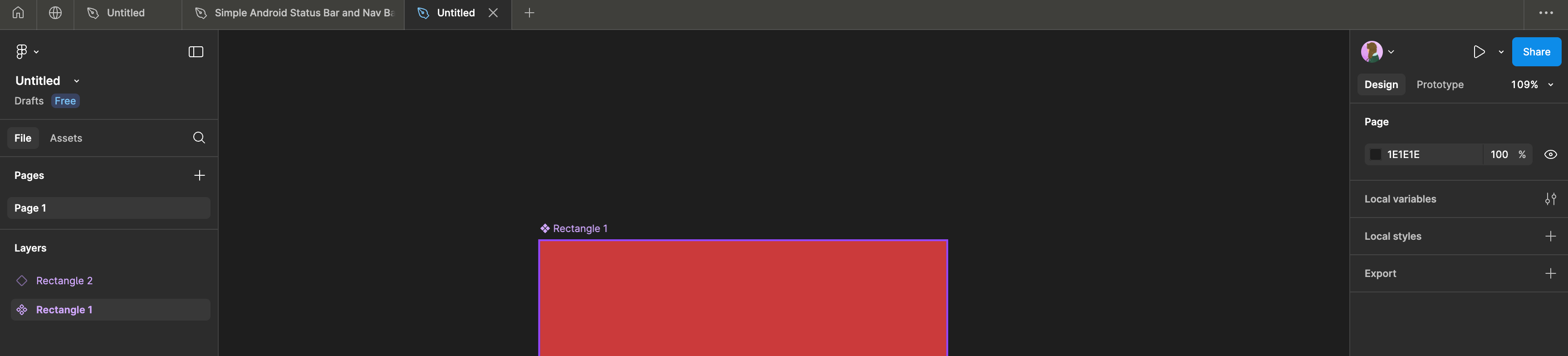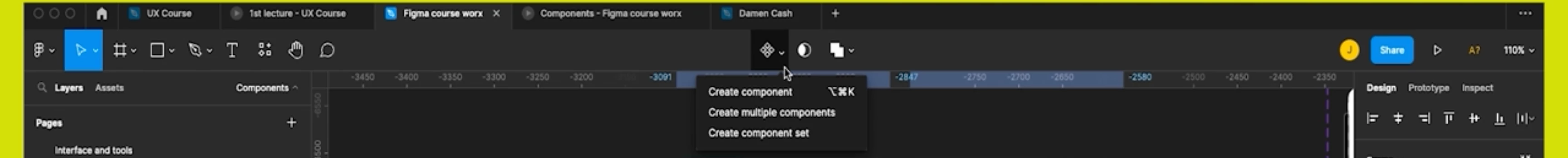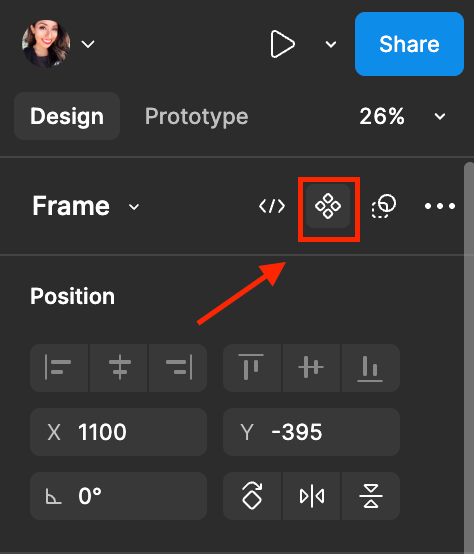Hello, I'm a beginner in Figma, and I have a couple of questions that might seem simple, but I need some help:
- How can I display the top toolbar?
- I can't find the "Create Multiple Components" option in other toolbars or windows. I can’t switch between components by their names.
I've attached two pictures: the first is my Figma workspace, and the second is from the lecture I'm studying. Any help would be greatly appreciated. Thanks!