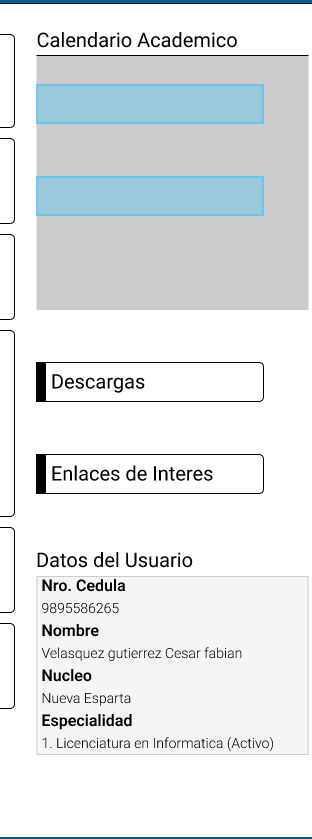I have two assests when I click on them more elements appear below them and the scrolling is activated since all the options do not enter the screen, the problem is that if I click on the assets to close them and I am at the bottom of the scrolling they close and go up automatically but the buttons stop working, the buttons are seen where they should be but the action is shown in the previous position in which they were before clicking on them.
This topic has been closed for replies.
Enter your E-mail address. We'll send you an e-mail with instructions to reset your password.