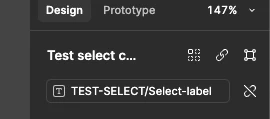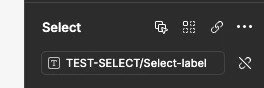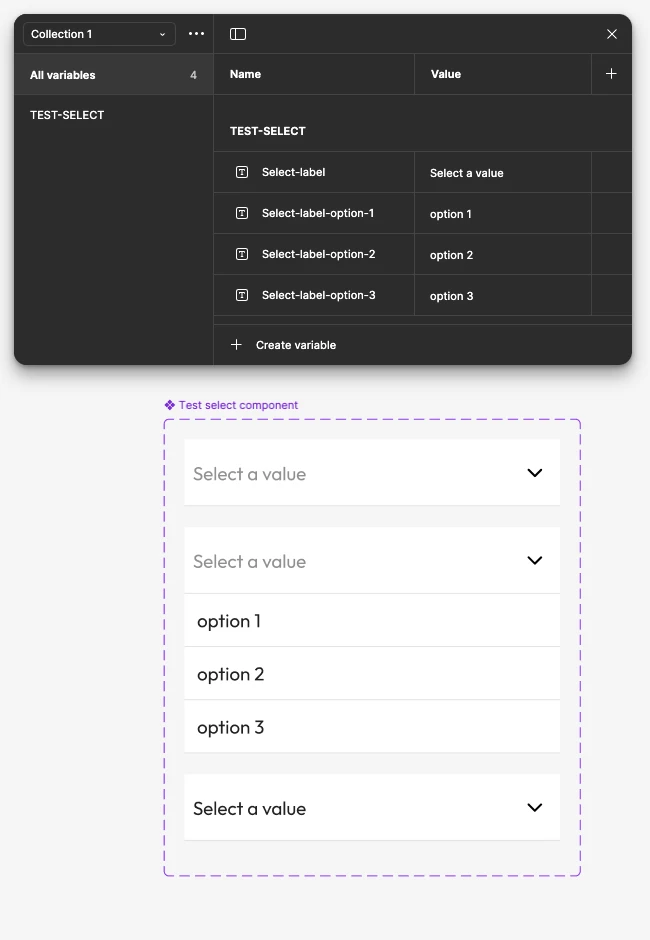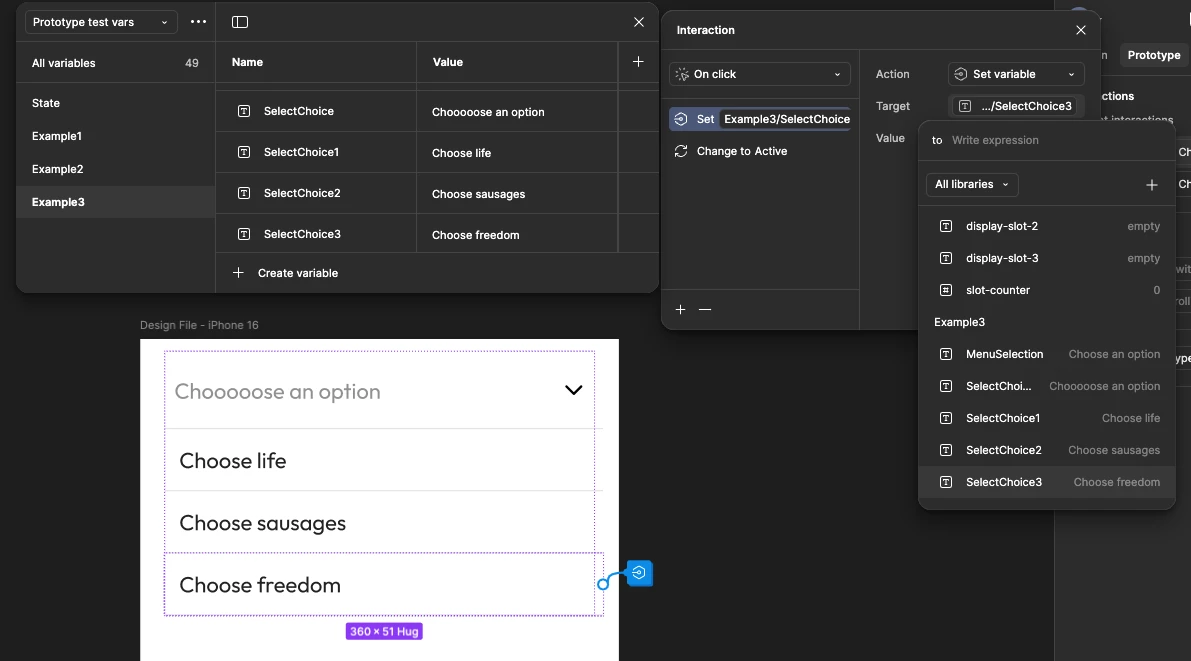Hi,
I have created a dropdown component with variables where i select option and it update the text in field.
But the problem is that when i am using this component in other file and the option text changed then it is not changing the option text when i am opening the dropdown it is showing the basic value that was set in base component open state.
In component i set local variable for label (Variable: SelectOption)
For each option in dropdown options i set variable option1, option2 and so on
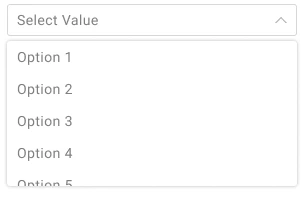
Now in other file i am using that component and create some local variables for select option and options in list.
I detach the variable and assign new local variables. But when i am checking it in “Present” mode it is still showing me Option 1 and Option 2 in list
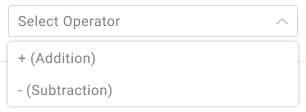
Really need help here that how can i update the variables in other file to use the same functionality