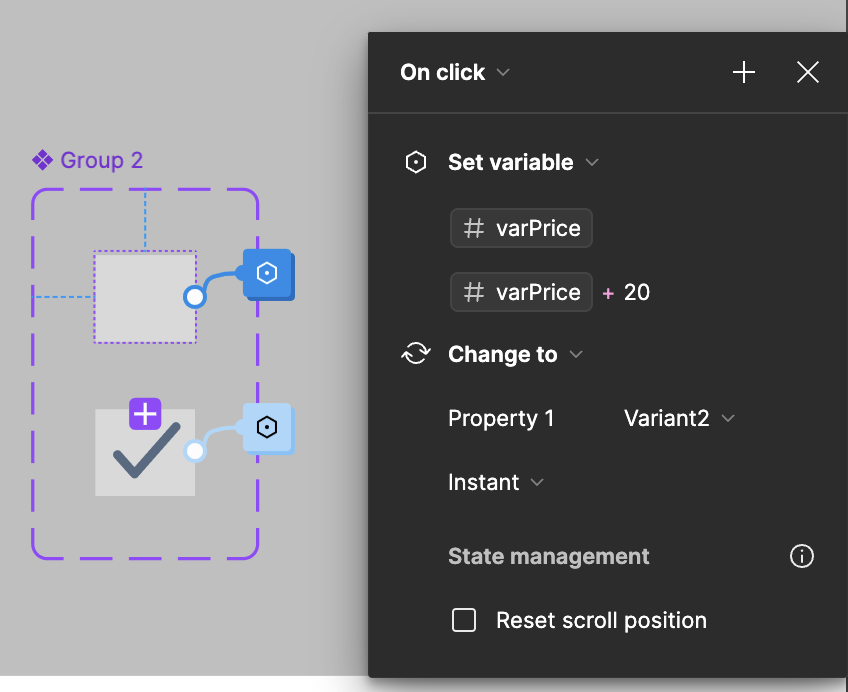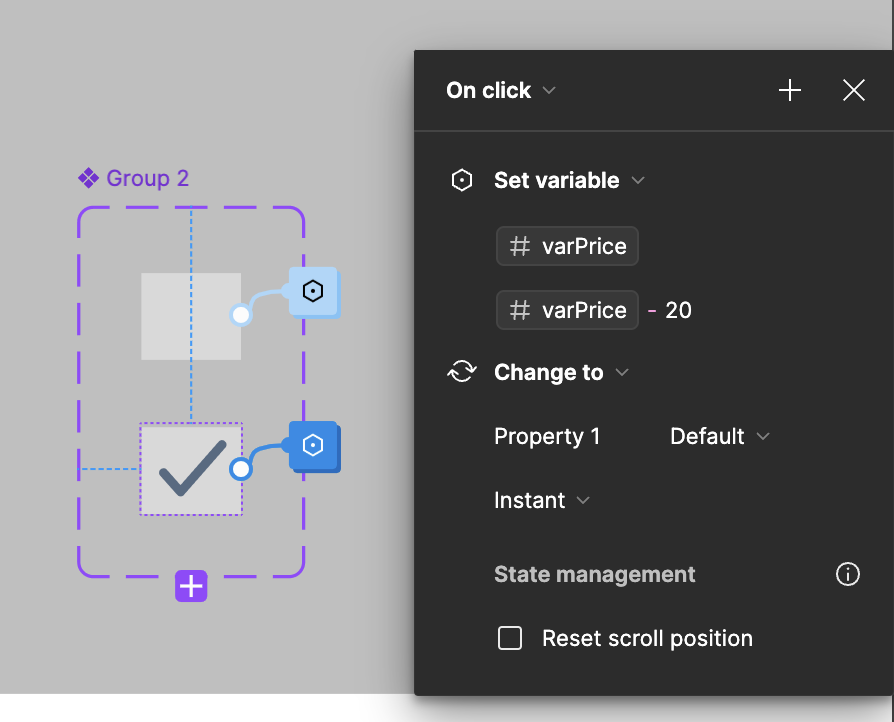Hello community,
I’ve been experimenting with a conditional prototype and encountered an issue where my “else” statement is not being executed. I suspect I might be missing a step.
Here’s my scenario: I have a checkbox component. When checked, the pricing should increase by $20, and when unchecked, the $20 should be deducted.
Here are the steps I followed:
- Created a boolean variable for the checkbox.
- Created a number variable for the pricing.
When I check the checkbox, the conditional prototype works as expected, and the pricing increases by $20. However, when I uncheck the checkbox, the “else” statement does not execute.
Any help resolving this issue would be greatly appreciated.
Thank you!
Adding the interaction for reference: Else condition.mov - Google Drive