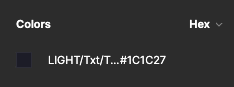I’m a developer interacting with a Figma created by a designer. When inside the new developer mode, if I click on an element I see the color listed like the below, in the right hand side properties menu
<<unable to upload more than 1 image as i’m a new user>>
If I turn off the new developer mode it displays like this. I can’t read the name, and clicking on it only copies the hex value. Theres no way to expand the size of the right side list. I need to be able to read the name, especially if the new developer mode is moving to a separate paid plan