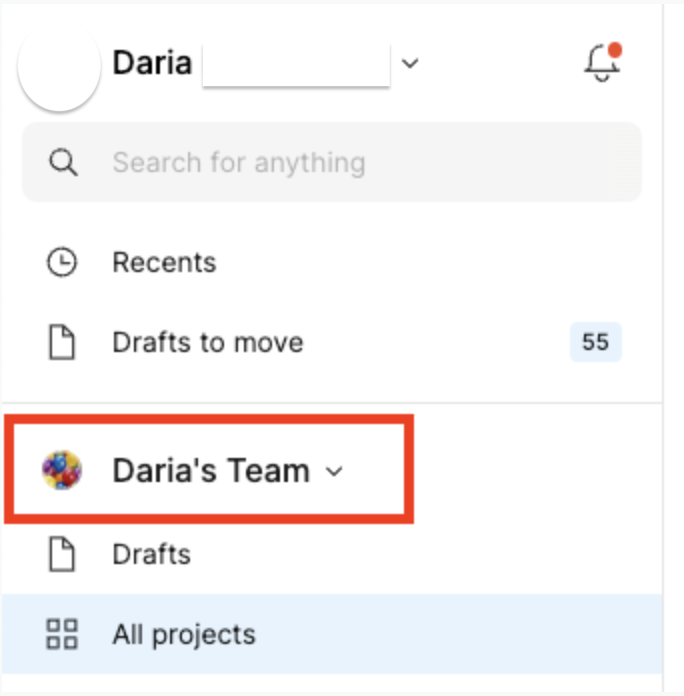Hi, we have a professional license in our organization, there are two of us and we both requested the Beta. One of us sees the beta correctly, while the other does not. In the admin section we both see the AI beta enablement information. Why?
Enter your E-mail address. We'll send you an e-mail with instructions to reset your password.