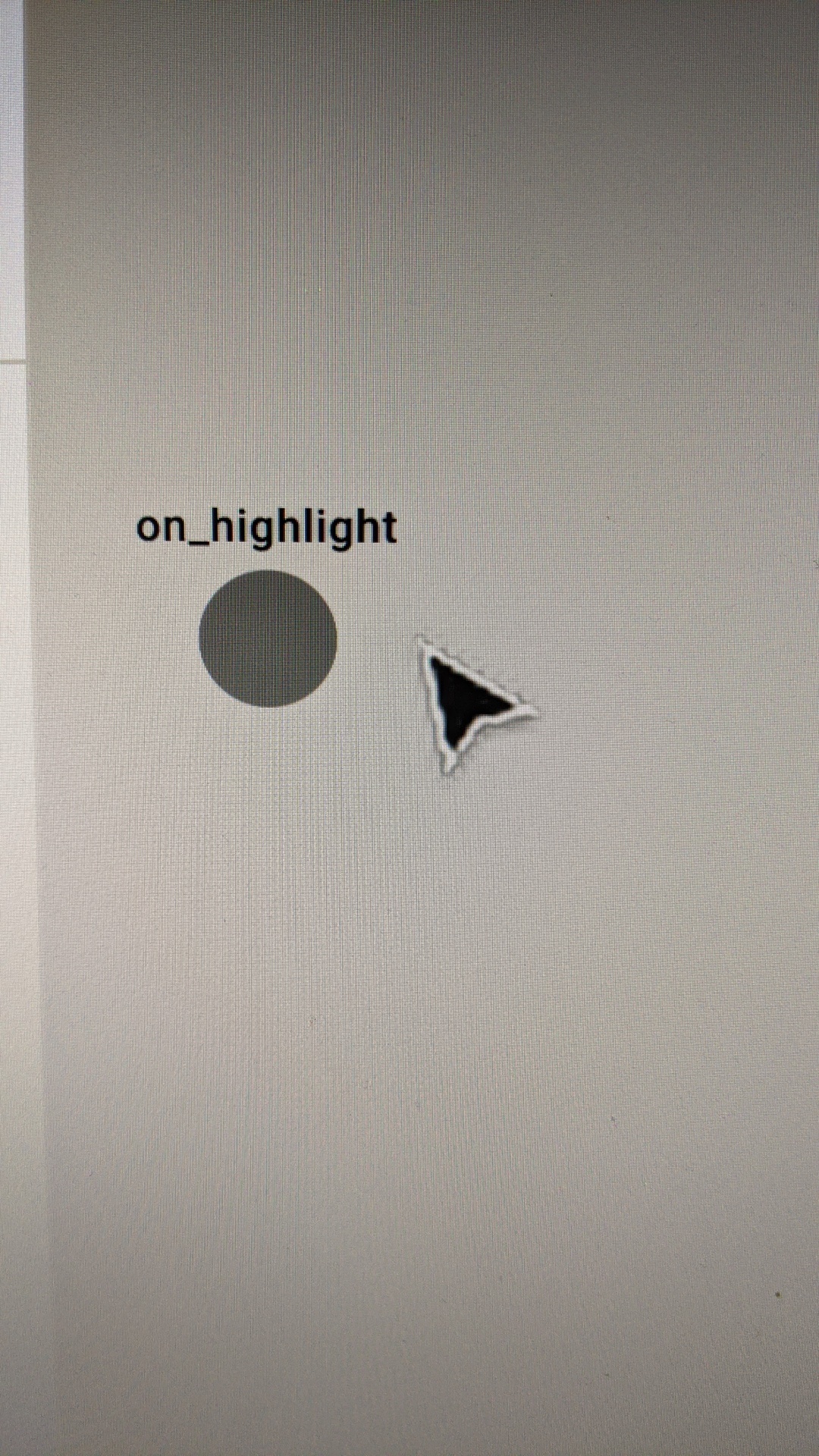This is probably an edge case: I am running enlarged cursors on every OS I am working on (accessibility feature but done because of my bad taste).
Those cursors are blurred – only in Figma – and even show signs of heavy compression. Not sure if those are rendered by Figma or the OS though. Anybody knows and if this is fixable?
Trying to make a screenshot wont work on macOS (in screenshots they are not enlarged and crisp). Thats why I needed to take a crappy mobile pic for demonstration, sorry for that.