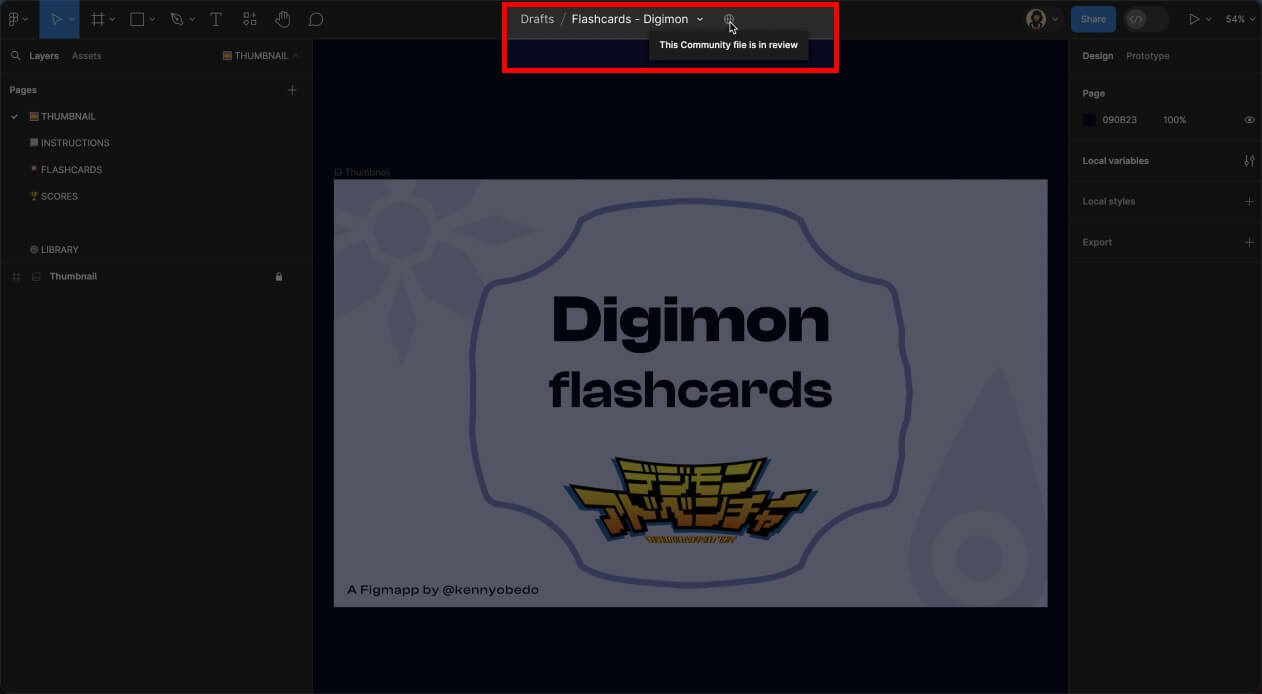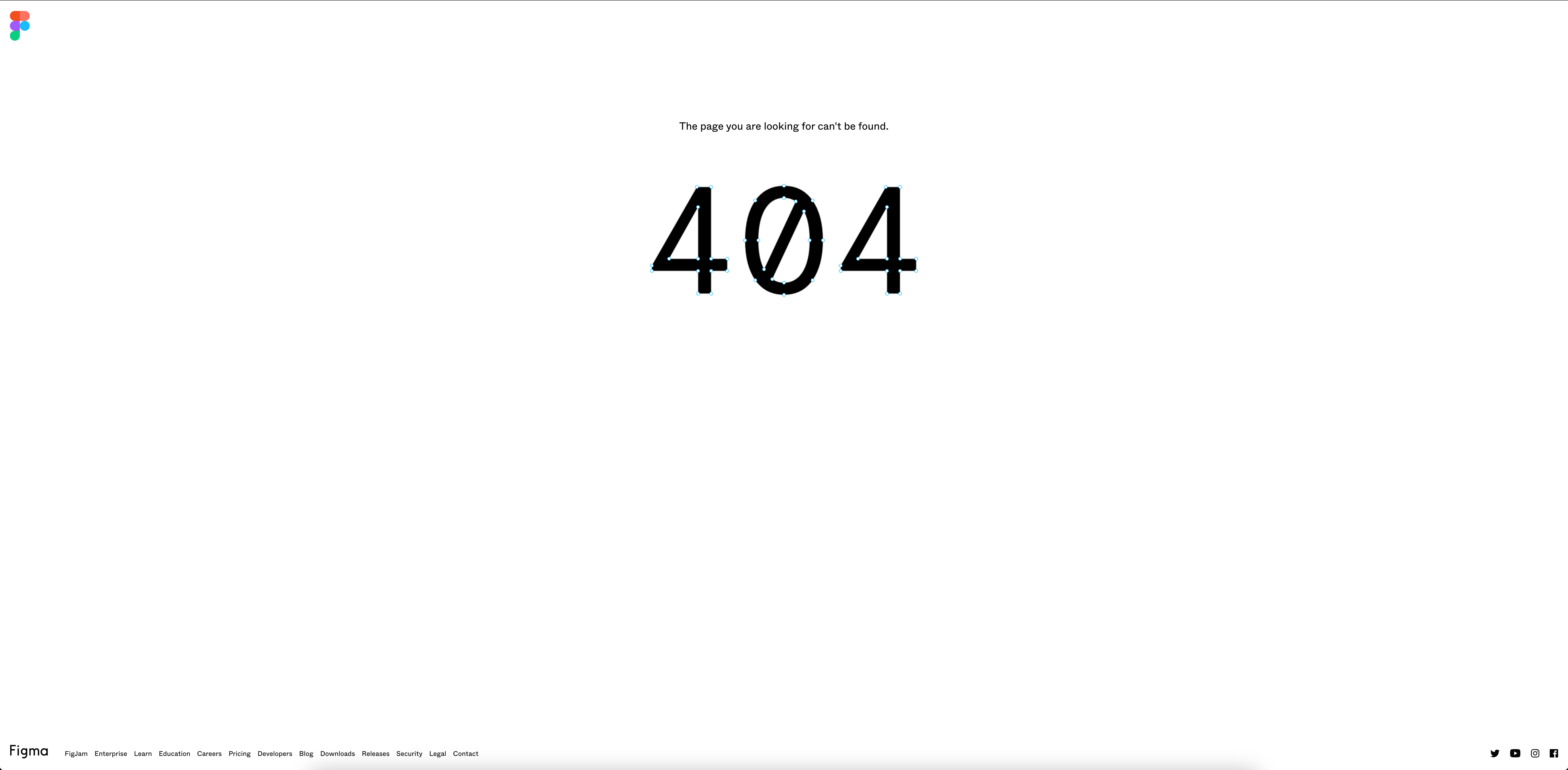I’m trying to upload a file to the Community. What I did is:
Share > Publish to Community > Added details and advanced information > Publish.
Since this operation, a couple of months passed and I still see the globe icon near the file name and hovering it I get “This Communkty file is in review”.
The icon is not clickable and I can’t see this file either in the community or in my community profile. I tried moving the file out of a project into drafts and recreating the file from scratch, but still got the same issue. Anyone knows the reason of the issue?
If you want to check it, here’s the Figma file and my community nickname is @kennyobedo
Thanks for the feedback.