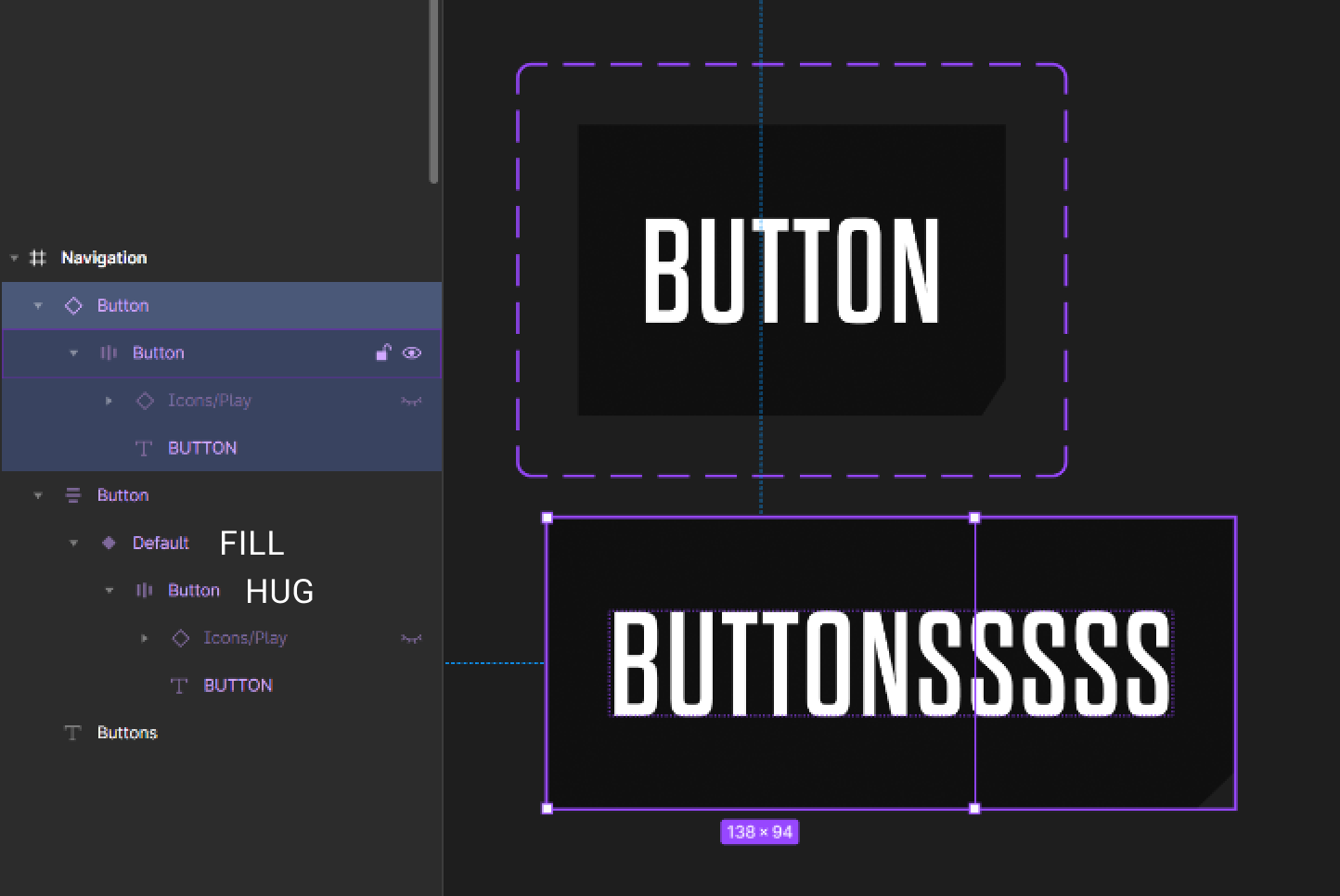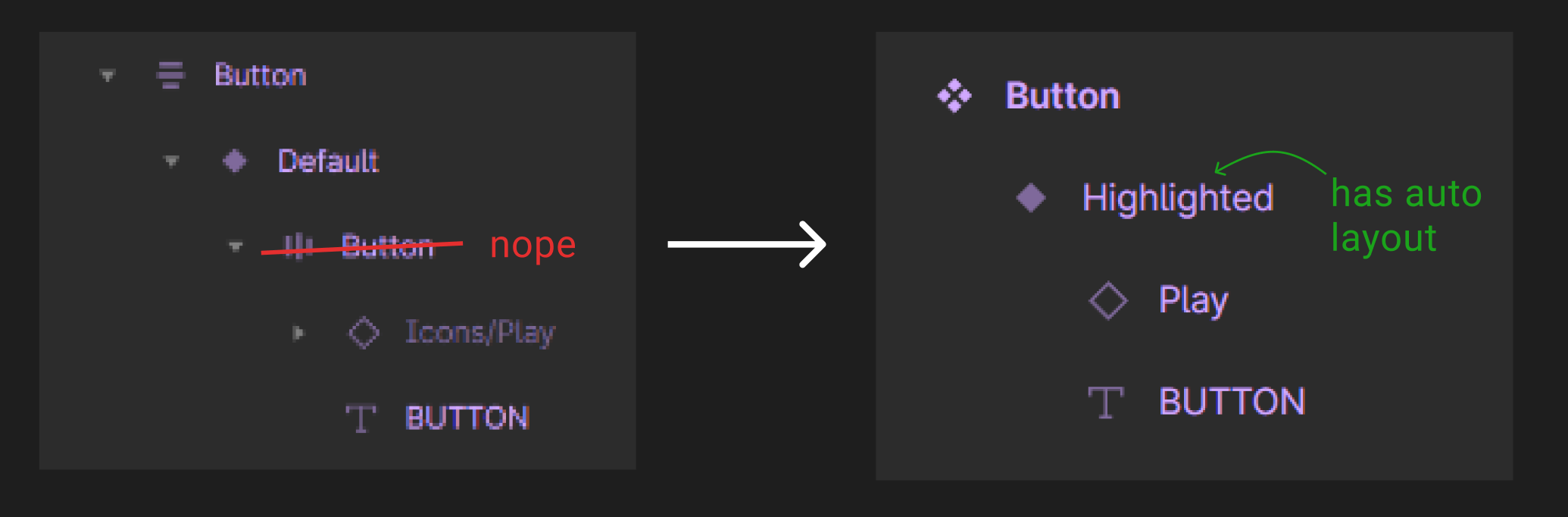Hello friends,
I’m sure the answer is obvious, I haven’t had luck search previous topics as I’m not really sure what to search for; so apologies if this is a repeat.
My issue is:
- I have a Button component, the top level’s width is set to Fill and contains an auto layout container
- I make an instance of that component
- I set the text to something longer than the original component
- The top level of the instance does not expand to fit its contents
I’ve seen a bunch of posts about conflicting width sizes, a fixed bug from earlier in the year about component resizing options not being reflected in instances; but I’m not sure if this is related to those or just me not understanding nested resizing methods.
Any help would be really appreciated!