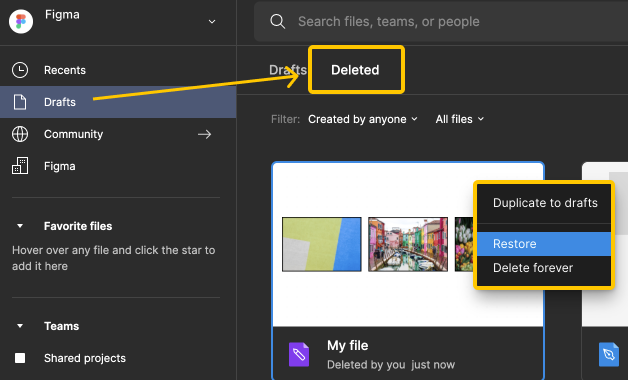I need help finding my files. I’m a User Experience Designer and a file from my company disappeared. Our Figma contains years of work history and I’m afraid of losing more complex projects. Can you help me find the missing file and prevent additional losses?
Solved
My files are disappearing
Best answer by Celine_
Hey Rafaela,
I saw in our back end that your ticket has been solved! Happy that we’ve found a fix for you. 🙂
For visibility to the community, here, it was an issue on permission as you don’t own this file and the team it was on was deleted, which deletes the files. The workaround was to restore the team in order to be able to restore the file.
This topic has been closed for comments
Enter your E-mail address. We'll send you an e-mail with instructions to reset your password.