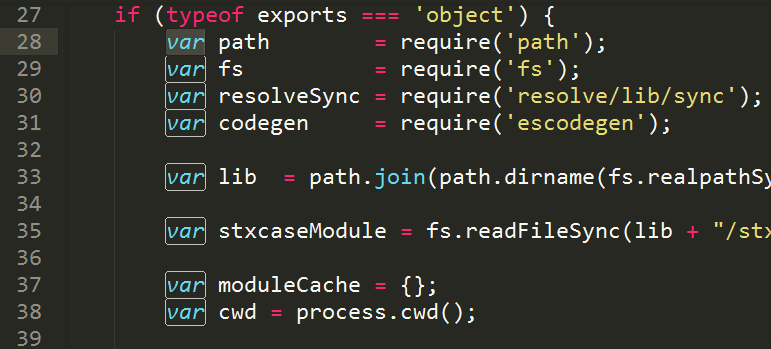Problem
Figma has no option to override multiple text fields at once
Possible solution
A Multiple Cursor feature like the one found on coding editors.
You could select all the text fields you want to edit with shift + click and then hit Enter and this could enable the user the change the value of the selected text fields, without affecting their text styles.
Example:
🙂