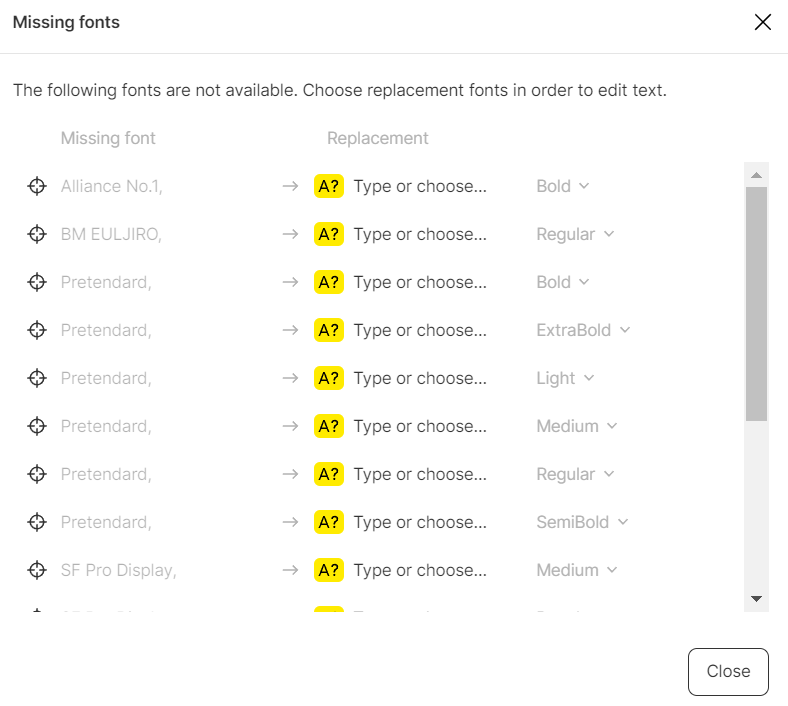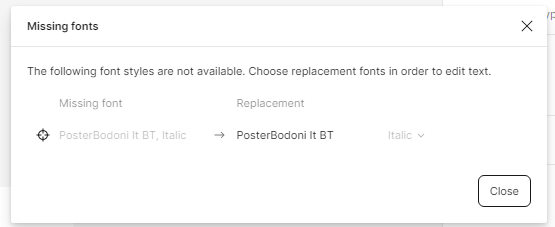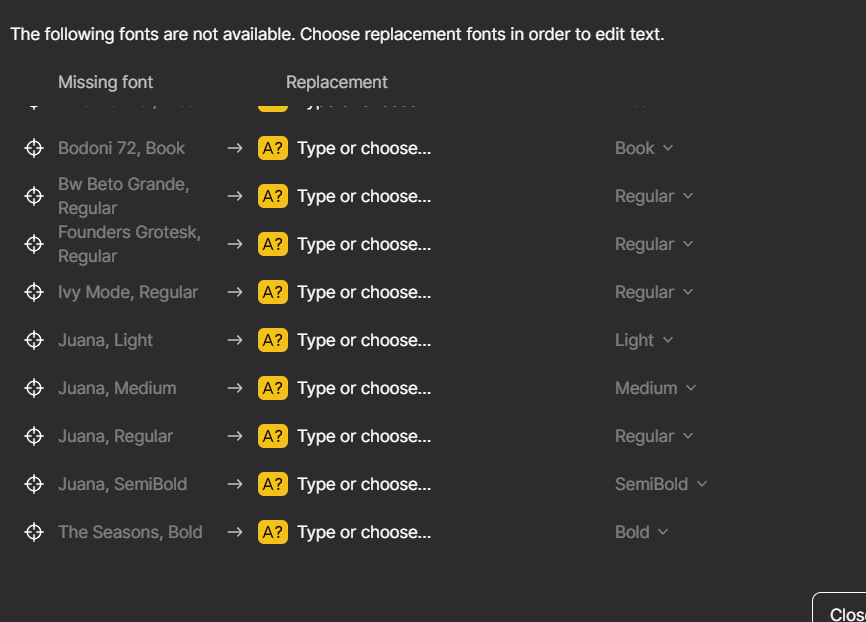I recently upgraded my figma desktop. It suddenly showed “missing fonts” window to every component i used any local font.
I reboot, reinstalled all the figma desktop and local font files. This is happening in the Windows dekstop and my Macbook at the same time. I also changed the type of the font file(ttf, otf etc.) but it didn’t change anything.
Does anyone have similar issue? Other teammates are also suffering the same…