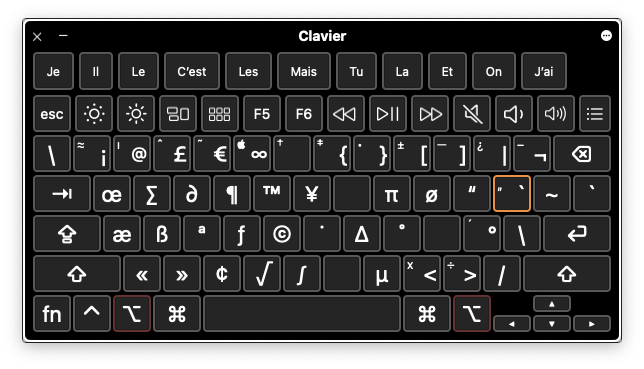I frequently use the French Canadian - CSA keyboard layout on MacOS with a standard ANSI keyboard. In order to enter < or >, I press opt + , or opt + . respectively. Unfortunately, Figma takes this as opt + < and adjusts my character spacing making it so I have to change layouts in order to enter these characters.
Here’s a screenshot of characters accessible with opt and their positions on the keyboard: