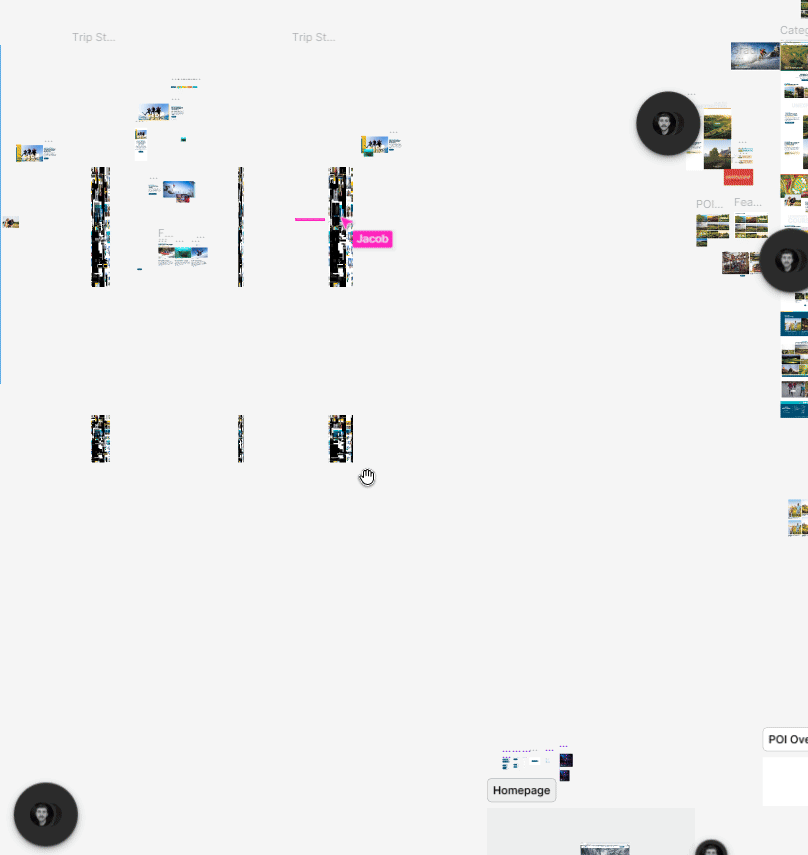Within the past couple of weeks, I’ve had two design files where portions have started breaking, for lack of a better term.
- As you zoom in on the affected sections of the design, it blows up into square grid pieces over and over, rendering it unusable.
- This behavior does not affect the entire file, only parts of it.
- Some portions look/behave fine when zoomed in, but the affected portions do not. I work with two designers, and this only happens with one of them (so far, at least).
- I’m on Windows 11, designers on Macs. Latest release of Figma for everyone.
What is going on?!
`