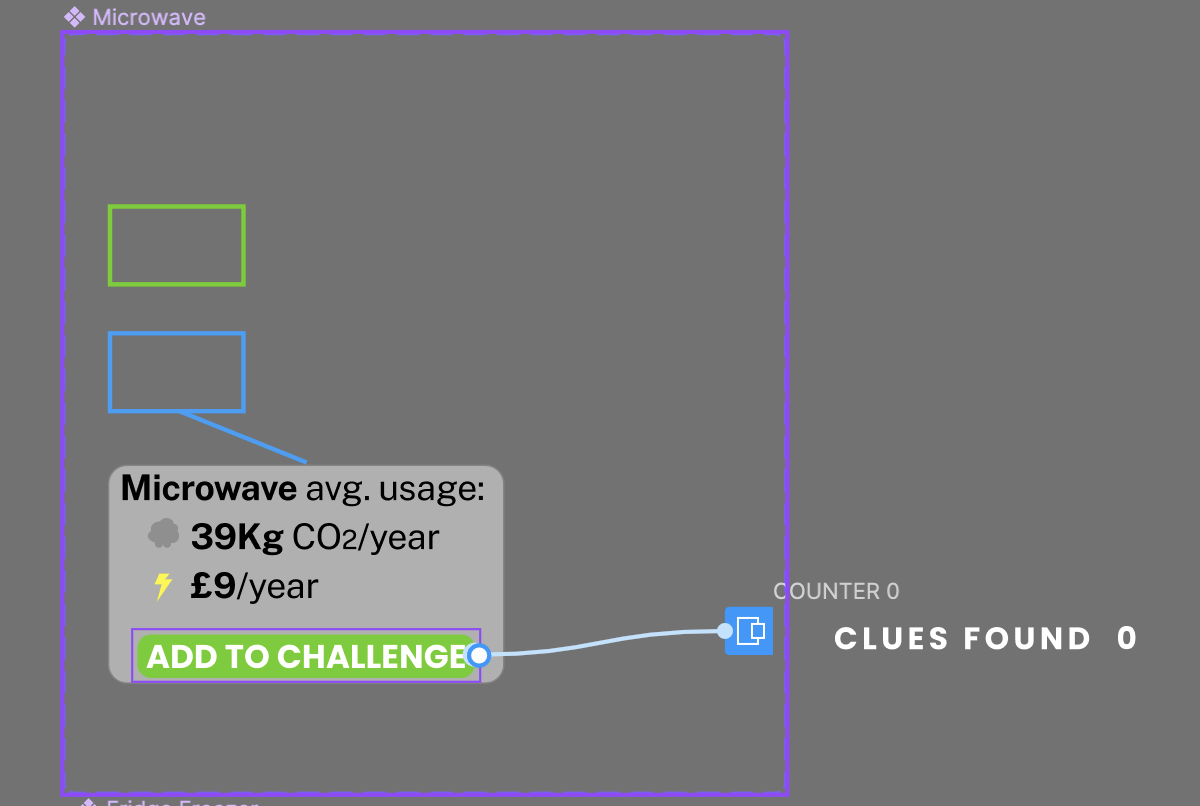Hi there - still a beginner at Figma so apologies if I’m missing an obvious answer here but couldn’t find it from reading docs and searching the forums.
I have a component with 3 varient states
- default - just a picture of a household object (a microwave in this case)
- hover (on hover) - picture is highlighted with a stroke
- selected (on click) - picture gets a different colour highlight, and a separate object appears with some info and a button to ‘add to challenge’.
I want to trigger a separate overlay from that button object (that is only visible on the selected state). The separate overlay I want to open is an counter, to show as a micro-interaction that you have added the component to a list. I have the component on a separate local components page, and then I’m trying to include it in a frame with other static UX elements on a different page.
The last overlay interaction doesn’t work. Have also tried moving the whole component and the overlay into the same page, but then the varients don’t work 😀
Screenshot attached of the component and the interaction on the separate page which hopefully helps make things clearer!