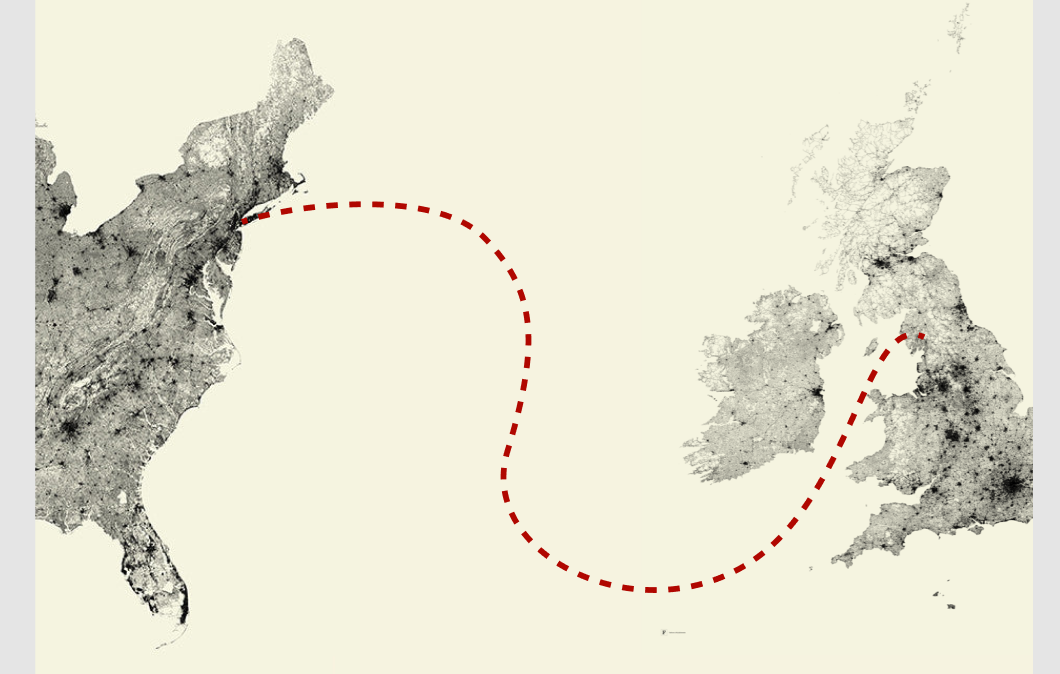Hi, I’m trying to have a line start at the left side of my page, and then slowly travel to a point onto the right side of my page. I want it to show the user that the product I’m speaking about has come from the UK to the US, and I’m not sure of how to get this effect while prototyping.
Enter your E-mail address. We'll send you an e-mail with instructions to reset your password.