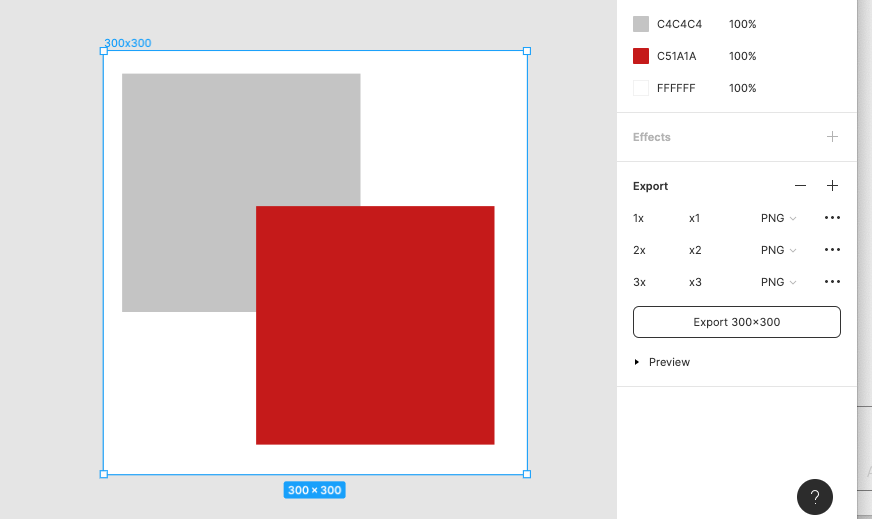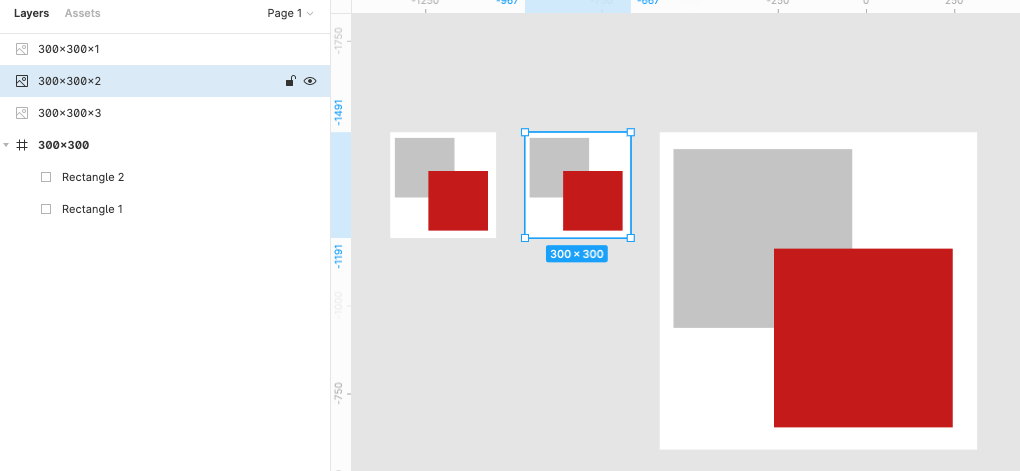I made 300x300 Frame. then export image x2 .
but image is 300x300 … i need 600x600…
how to make it ?
Solved
How to export image x2
Best answer by Gleb
This is probably happening because exported image has twice the resolution of the original. Try viewing its metadata somewhere outside of Figma, you will see it’s 600x600, and when you enlarge it to 600x600 in Figma manually you will see that it doesn’t lose quality when viewed at 100%.
This topic has been closed for replies.
Enter your E-mail address. We'll send you an e-mail with instructions to reset your password.