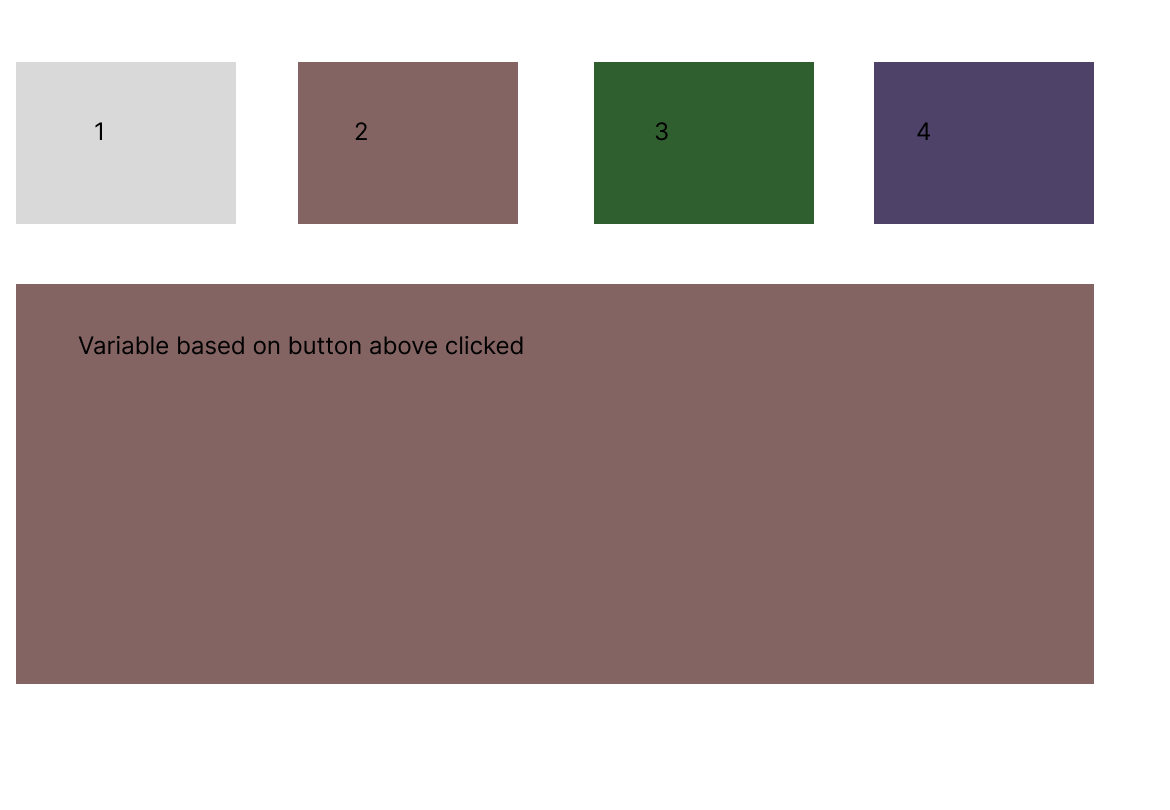Hi all,
I’m transition from using a lot of other tools to Figma and run into a (probably) beginners question. How can I set the logic that clicking on a img/btn changes the state of a panel (component with text and image). The element is set on a bigger page Attached a really basic example wireframe of the element (so not the whole page around it).