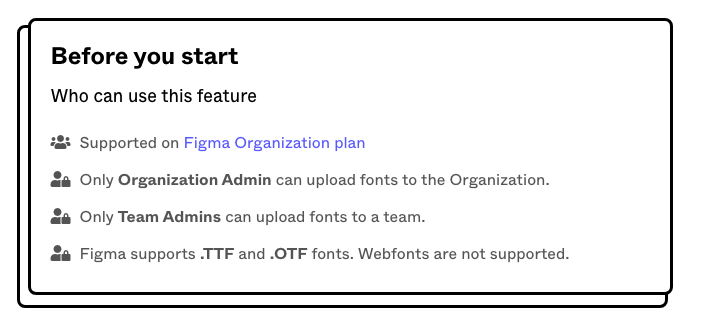I am new to Figma and on a professional plan for researching purposes. However, regarding the problem above I came across this solution
The goal is to share fonts which are used in the project so collaborators can see the correct UI.
The problem is, that I don’t have this setting available " Manage Shared Fonts" in the Settings tab. I also wonder how I can define myself as “team Admin” as I have the feeling that this might be the problem. The subscription runs over my reg. Email. So I should actually be the Admin by default.
Any clue how this works? Thank you.