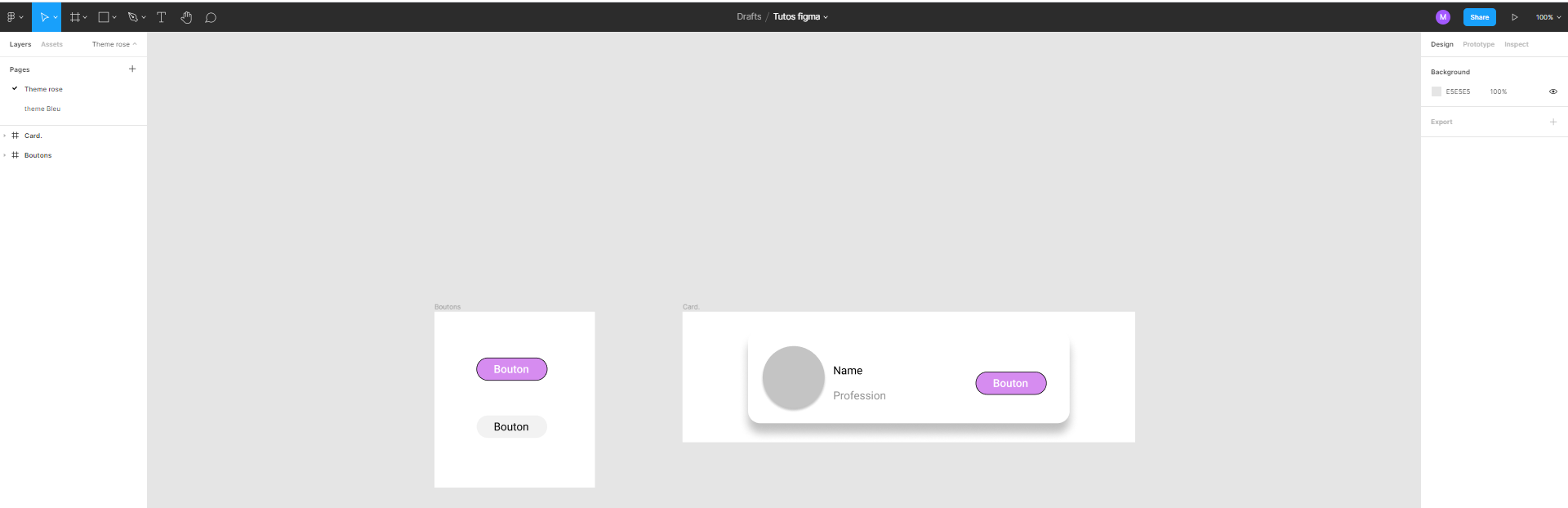Hello,
i dont know what i did but my UI is very very small. I’m talking about the three bands on the left, right and top. I tried to apply the recommendations and access “interface ui scale” in view. But it doesn’t work.
Can we change the ui I wouldn’t want to lose my eyes? : p
Thanks.