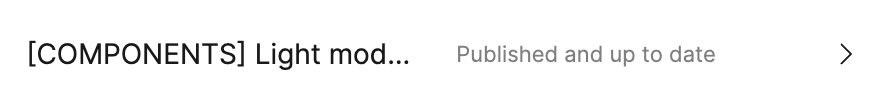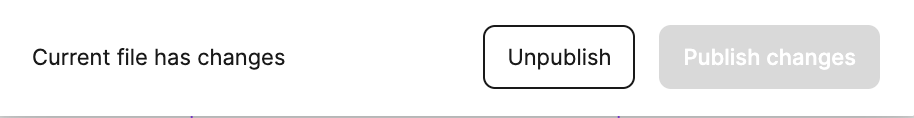Is this a bug?
My steps:
-
Created a new component set by duplicating an existing and edeting that.
-
The new component set show up under “local components” as expected.
-
Team library list show the file as “Published and up to date”
-
No changed to the component set triggers “Publish changes…”
-
File is labeled “Current file has changes”, but Publish is disabled (unless I change any other component).
-
If I copy the component to a new file. It is pasted as an instance, but it does not show up in the library list when I select it. All component variants and properties seem to work as expected.
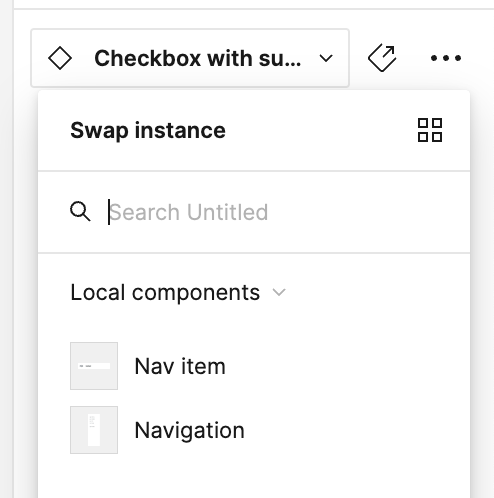
-
I have removed and republished the file to the library. No change.