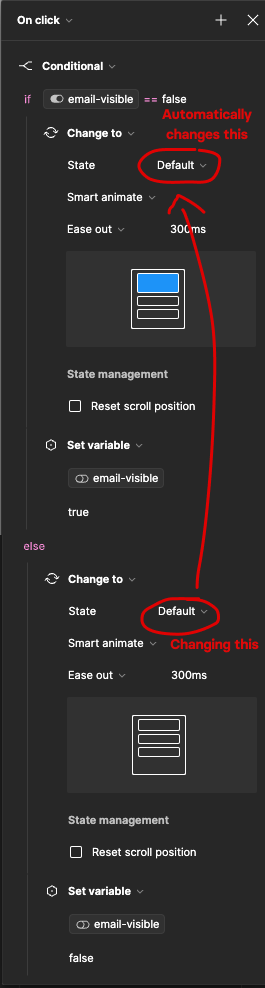I am testing out the new conditional logic features in Figma using variables to toggle the visibility of certain layers on a click. When I try to change to another state, Variant A (named Default in the image) to variant B in the IF statement, and then try to change Variant B back to Variant A in the ELSE statement, Figma automatically changes back to whichever Variant is set in the else statement. Sometimes the functionality is still there (Variant A changes to B on first click, then Variant B change to A on second click and so on. But on the conditional logic, it always displays as if both IF and ELSE are changing the Variant to the same value.
If I change variant in the ELSE statement, that same variant is filled in the dropdown in the IF statement. If I try to change the value in the IF statement, nothing happens, it remains whatever value is in the ELSE even though I selected something different.