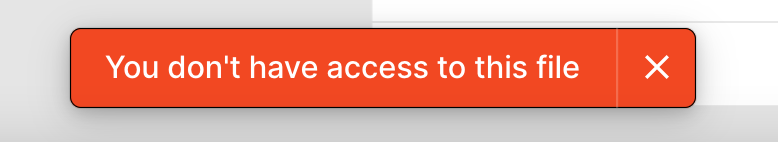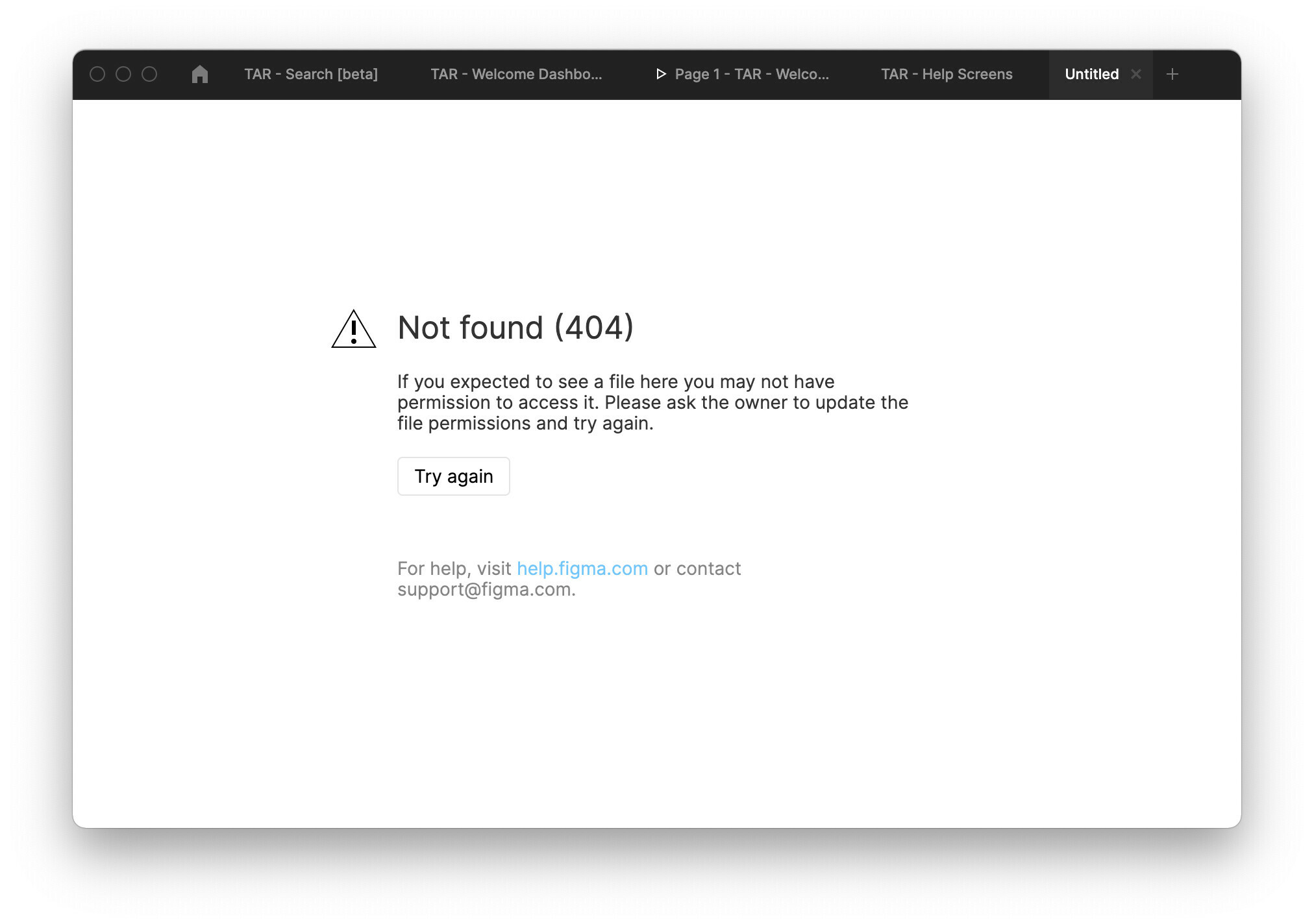Hi,
I used @Gleb’s plugin, Master, to move components to another page.
However after a plugin error I can no longer use “Go to main component” function as it gives me a message that I no longer have access to the file.
I think this is a plugin error and my first intuition was to revert to a previous version using version control, and to my surprise after restoring the file the same error appears when I choose “Go to main component”.
Any ideas how can I undo the actions?