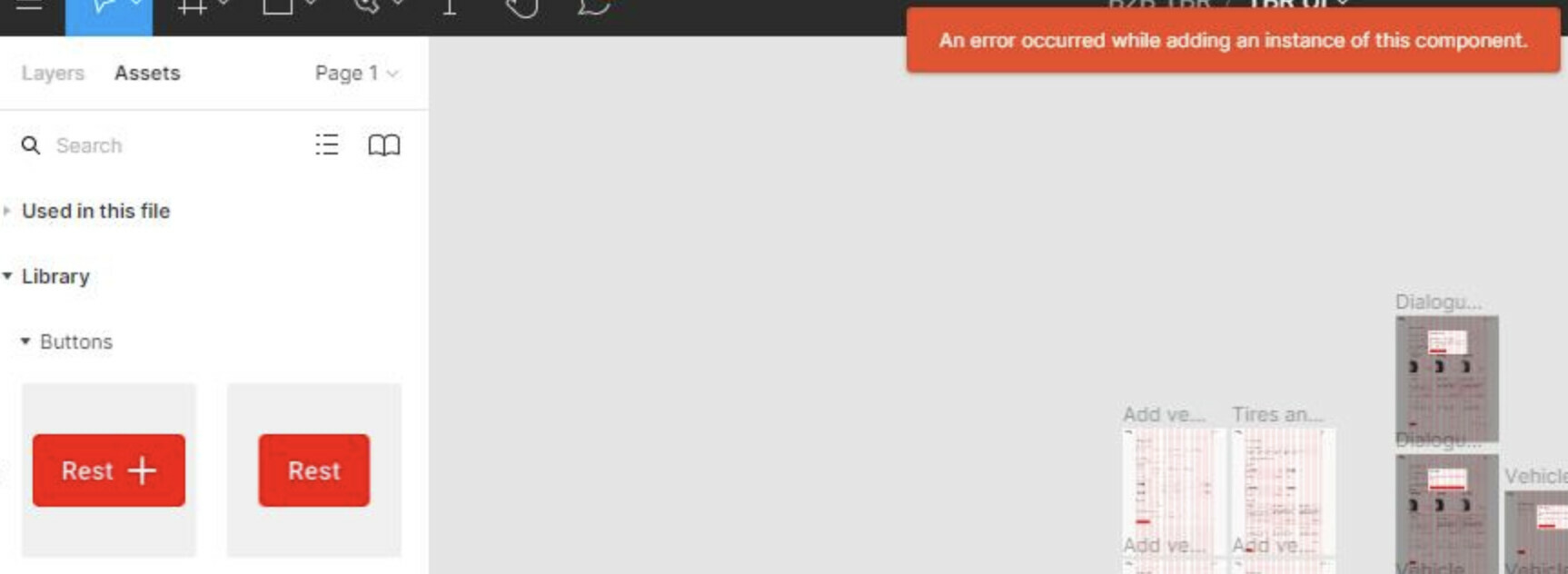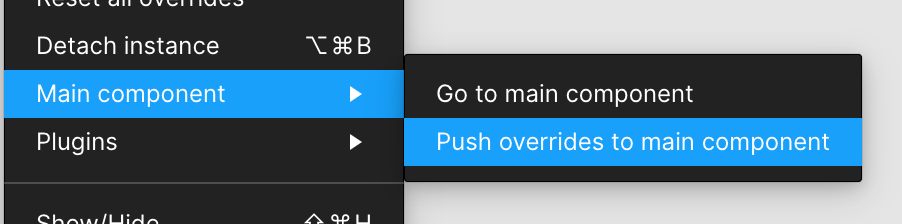Today I’ve tried to drag and drop the component as usual from the Assets panel but there is an error message for some components.
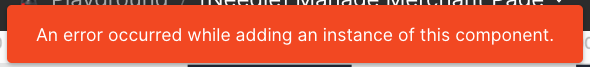
I’m not sure what happened in my component library since there is no specific update in those components. Previously, I have the same error experience with different components then it resolved itself without updating anything.
I found a similar issue in the Spectrum forum but it’s still not yet resolved https://spectrum.chat/figma/general/error-when-adding-a-component-from-library~d0438c1d-4513-48ca-8da8-1de6ff8a9f08
Does anyone know how to solve this problem?
Thank you