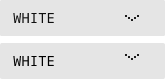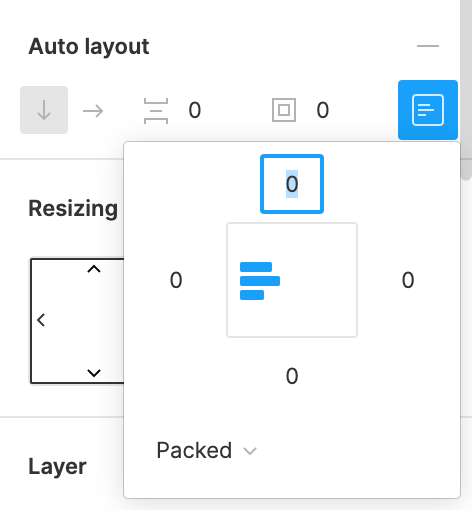Hi! I just learned how to make a auto layout button (yay!) but now i want to add a vector item for a drop down menu. I can almost get it to work but cant figure out how move the arrow down. You can see on the image below, the top button is “hand made” while the bottom button is auto layout, and you can see how the arrow wont center to the frame.