Hi Figma community,
Is there a way to re-organize my component variant values? (as shown in the screenshot)
I named all of them as in this example:
Label/Blue/50
Label/Blue/100
Label/Blue/200
Label/Blue/300
Label/Blue/400
Label/Blue/500
Label/Blue/600
Label/Blue/700
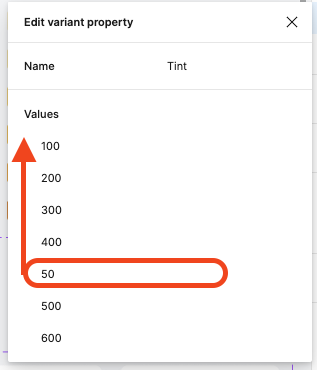
The orders seem good, but for some reason, the value ‘50’ appears between ‘400’ and ‘500’ in the final value list.
Can someone explain why ‘50’ is not at the top of the list?
Thank you!

