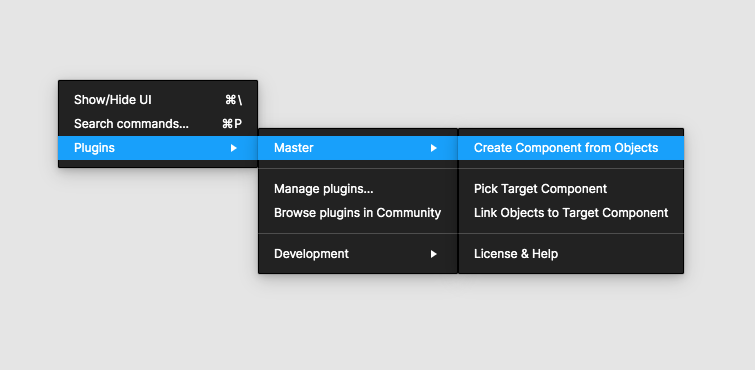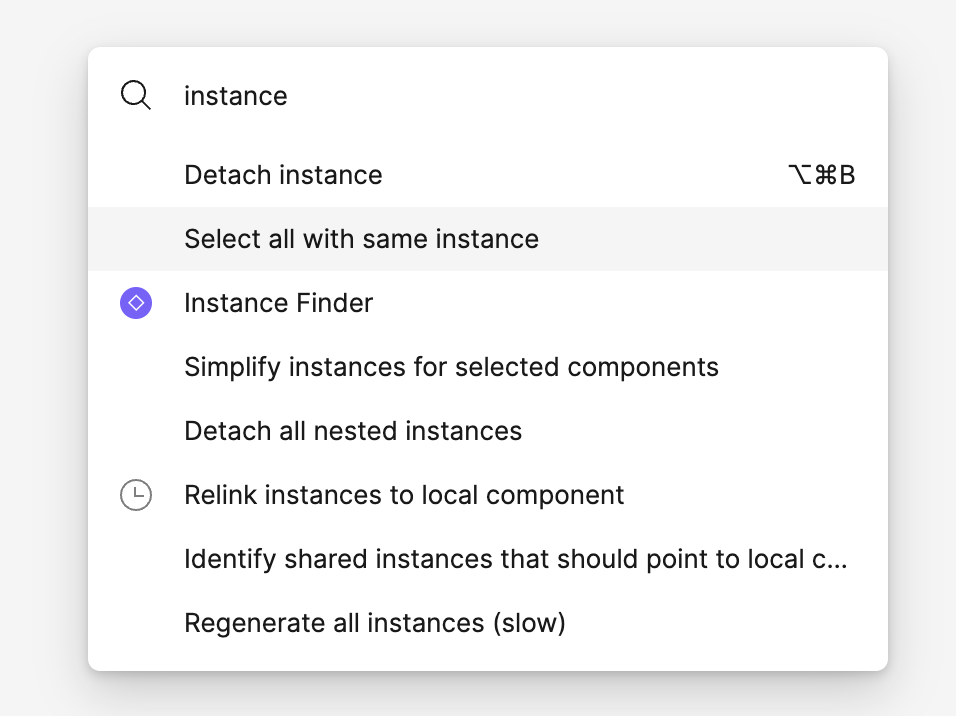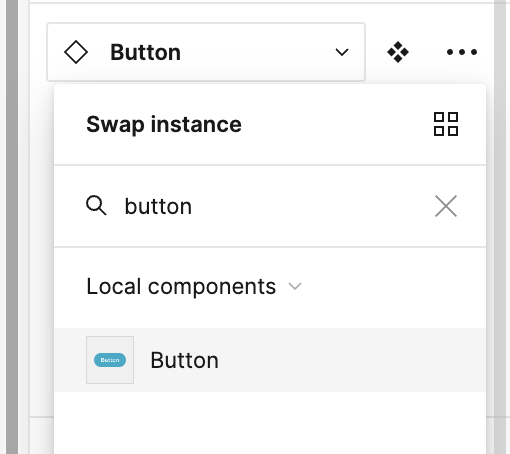Is there a way to take a component that is linked from an external file (a design library) and convert it to a local component? I have a document with lots of linked components from the design library, and I want to be able to experiment with the visual design by changing the appearance of all the components in my file without going into the master library file and changing it there.
Solved
Convert components from external to local?
Best answer by Gleb
My plugin Master do that, although if you need to do it for many components, it may take a bit of time.
- Select instances you want to create a new local component from. You can use default feature in the menu Edit → Select All with Same Instance or plugins like Select Similar to find them.
- Go to Plugins → Master → Create Component from Objects.
Master will create a new component and attach all selected instances to it. You can also use the Pick & Link feature to link instances on multiple pages to any component. Here are the instructions and tips on how to use it:
And a video on how to use Master so you can see it in action:
This topic has been closed for comments
Enter your E-mail address. We'll send you an e-mail with instructions to reset your password.