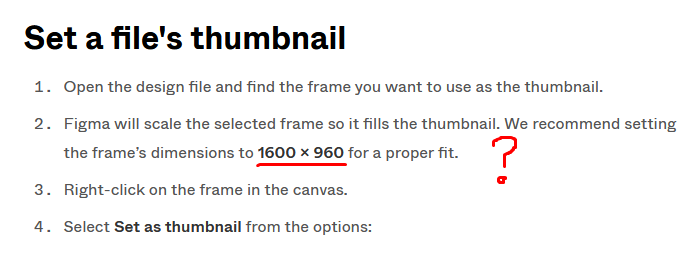The ‘Plugin / file cover’ dimensions within the Frame Design tab, are incorrect. On the Figma website, the recommended Frame size is 1600 x 960 (link), while the frame itself is 1920 x 960.
Worse even, users still need to take into account that that area is the exact thumbnail size, which needs its own padding, so text does not collide to the sides. I have had to find out the hard way. This could be prevented, with a correct size thumbnail template, and maybe with an added safe area that is smaller (for instance some added advice inside the template).
Maybe you should change this, so new users don’t have to go through the hassles I have.
You site docs say:
Figma Help CenterWhile the Frame inside the Design tab is defined as:
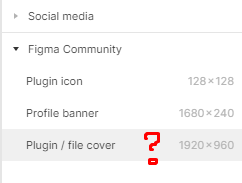
Thanks in advance!