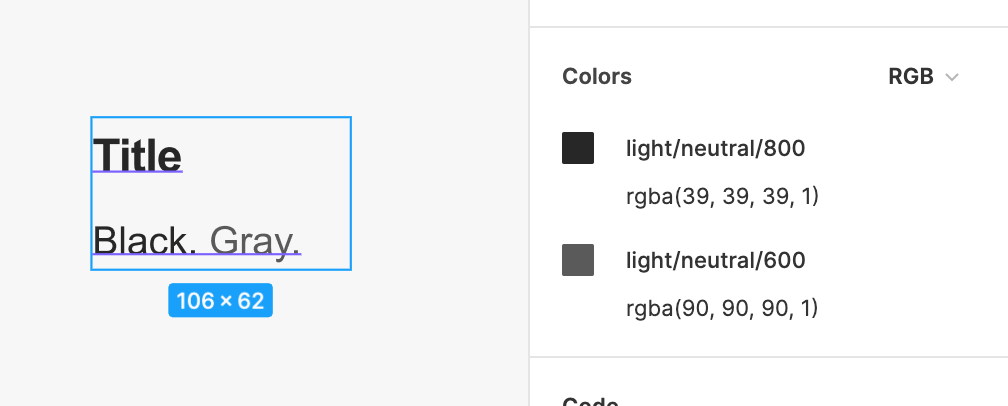Why are the multiple colors style not showing on my inspect panel when selecting? Only the first style color appears.
I have a text with two different colors styles applied. But in the inspect panels only shows 1 style, or no color style at all.
But if I select multiple texts boxes it shows the colors in the selection. Why doesn’t that happen when I select only one text box with multiple styles on it? 🙂
It does shows the multiple text styles.
Here are some examples:
One text selected with multiple colors styles.
Two text selected with multiple colors styles.
Sorry if this was reported before 😦