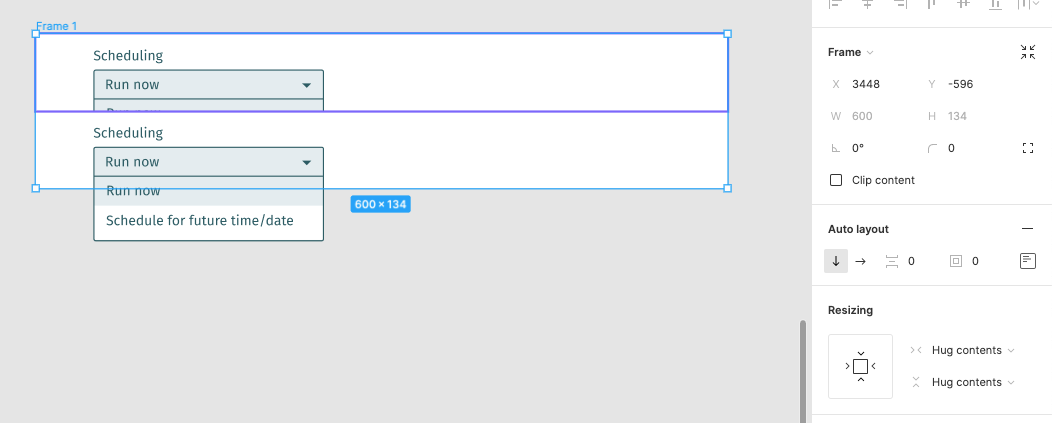I am trying to create a form, where I’m using auto-layout to stack frames (each frame is a different field with interactions that change the height of the frame). Some of these elements are dropdowns, and I am unchecking “Clip content” so that the dropdown can appear correctly.
The problem is when I use auto-layout to stack the frames, the dropdowns are getting cut off. It appears that this is because the top frames are below the bottom frames in the layers, but I can’t seem to change this to make it work.